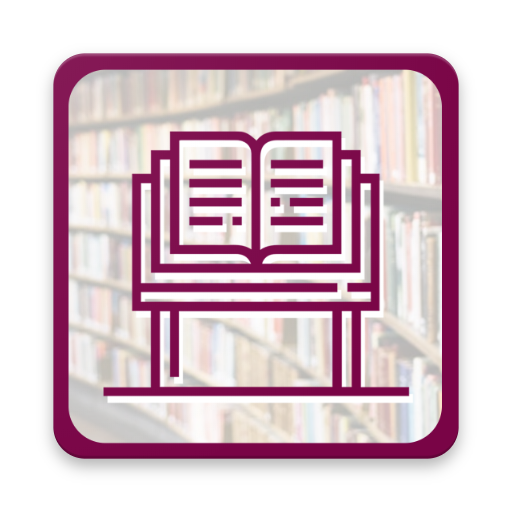Islamic eBooks Library
Juega en PC con BlueStacks: la plataforma de juegos Android, en la que confían más de 500 millones de jugadores.
Página modificada el: 13 de diciembre de 2019
Play Islamic eBooks Library on PC
• User can easily find any book through search bar.
• User can select and find the books in a specific language.
• Books have been categorized by Author, Subject and Month wise.
• User can select any book to make his favorite. By doing this the favorite books of the user will be shown in “Favorite” section of the Application.
• Update section of the App will show you the latest books added in the Application.
The content of this Mobile App will fascinate the user once he goes through it. Use it and persuade others for making use of it. You can give us your valuable feedback and suggestions at support@dawateislami.net.
Juega Islamic eBooks Library en la PC. Es fácil comenzar.
-
Descargue e instale BlueStacks en su PC
-
Complete el inicio de sesión de Google para acceder a Play Store, o hágalo más tarde
-
Busque Islamic eBooks Library en la barra de búsqueda en la esquina superior derecha
-
Haga clic para instalar Islamic eBooks Library desde los resultados de búsqueda
-
Complete el inicio de sesión de Google (si omitió el paso 2) para instalar Islamic eBooks Library
-
Haz clic en el ícono Islamic eBooks Library en la pantalla de inicio para comenzar a jugar