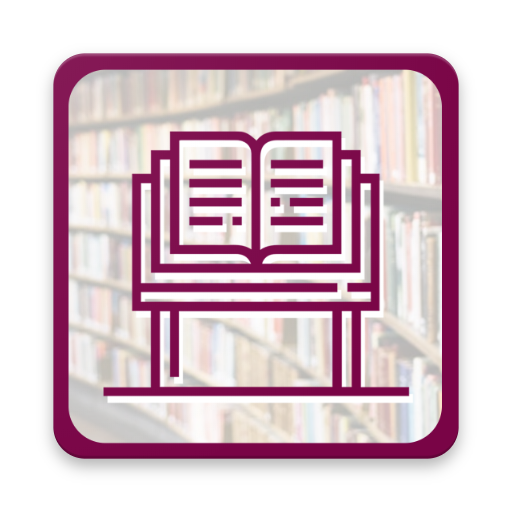Islamic eBooks Library
Jouez sur PC avec BlueStacks - la plate-forme de jeu Android, approuvée par + 500M de joueurs.
Page Modifiée le: 13 décembre 2019
Play Islamic eBooks Library on PC
• User can easily find any book through search bar.
• User can select and find the books in a specific language.
• Books have been categorized by Author, Subject and Month wise.
• User can select any book to make his favorite. By doing this the favorite books of the user will be shown in “Favorite” section of the Application.
• Update section of the App will show you the latest books added in the Application.
The content of this Mobile App will fascinate the user once he goes through it. Use it and persuade others for making use of it. You can give us your valuable feedback and suggestions at support@dawateislami.net.
Jouez à Islamic eBooks Library sur PC. C'est facile de commencer.
-
Téléchargez et installez BlueStacks sur votre PC
-
Connectez-vous à Google pour accéder au Play Store ou faites-le plus tard
-
Recherchez Islamic eBooks Library dans la barre de recherche dans le coin supérieur droit
-
Cliquez pour installer Islamic eBooks Library à partir des résultats de la recherche
-
Connectez-vous à Google (si vous avez ignoré l'étape 2) pour installer Islamic eBooks Library
-
Cliquez sur l'icône Islamic eBooks Library sur l'écran d'accueil pour commencer à jouer