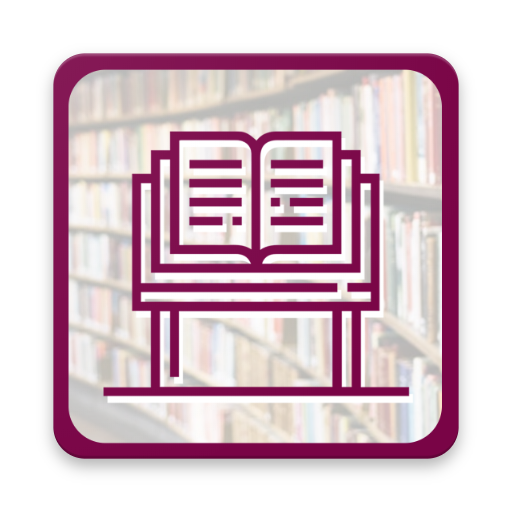Islamic eBooks Library
Mainkan di PC dengan BlueStacks – platform Game-Game Android, dipercaya oleh lebih dari 500 juta gamer.
Halaman Dimodifikasi Aktif: 13 Desember 2019
Play Islamic eBooks Library on PC
• User can easily find any book through search bar.
• User can select and find the books in a specific language.
• Books have been categorized by Author, Subject and Month wise.
• User can select any book to make his favorite. By doing this the favorite books of the user will be shown in “Favorite” section of the Application.
• Update section of the App will show you the latest books added in the Application.
The content of this Mobile App will fascinate the user once he goes through it. Use it and persuade others for making use of it. You can give us your valuable feedback and suggestions at support@dawateislami.net.
Mainkan Islamic eBooks Library di PC Mudah saja memulainya.
-
Unduh dan pasang BlueStacks di PC kamu
-
Selesaikan proses masuk Google untuk mengakses Playstore atau lakukan nanti
-
Cari Islamic eBooks Library di bilah pencarian di pojok kanan atas
-
Klik untuk menginstal Islamic eBooks Library dari hasil pencarian
-
Selesaikan proses masuk Google (jika kamu melewati langkah 2) untuk menginstal Islamic eBooks Library
-
Klik ikon Islamic eBooks Library di layar home untuk membuka gamenya