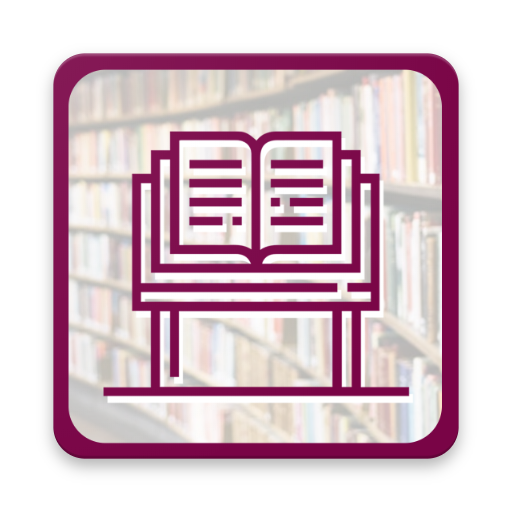Islamic eBooks Library
Gioca su PC con BlueStacks: la piattaforma di gioco Android, considerata affidabile da oltre 500 milioni di giocatori.
Pagina modificata il: 13 dicembre 2019
Play Islamic eBooks Library on PC
• User can easily find any book through search bar.
• User can select and find the books in a specific language.
• Books have been categorized by Author, Subject and Month wise.
• User can select any book to make his favorite. By doing this the favorite books of the user will be shown in “Favorite” section of the Application.
• Update section of the App will show you the latest books added in the Application.
The content of this Mobile App will fascinate the user once he goes through it. Use it and persuade others for making use of it. You can give us your valuable feedback and suggestions at support@dawateislami.net.
Gioca Islamic eBooks Library su PC. È facile iniziare.
-
Scarica e installa BlueStacks sul tuo PC
-
Completa l'accesso a Google per accedere al Play Store o eseguilo in un secondo momento
-
Cerca Islamic eBooks Library nella barra di ricerca nell'angolo in alto a destra
-
Fai clic per installare Islamic eBooks Library dai risultati della ricerca
-
Completa l'accesso a Google (se hai saltato il passaggio 2) per installare Islamic eBooks Library
-
Fai clic sull'icona Islamic eBooks Library nella schermata principale per iniziare a giocare