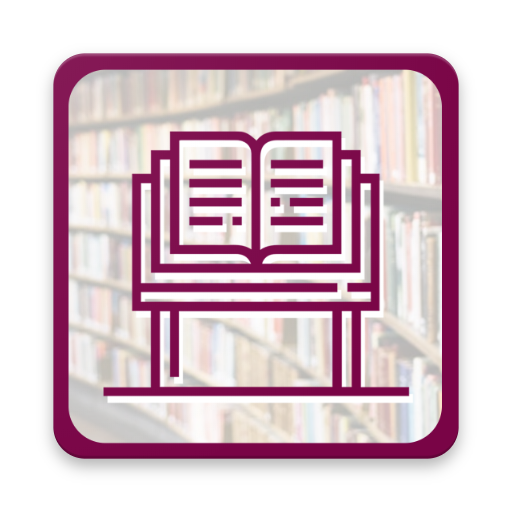Islamic eBooks Library
Играйте на ПК с BlueStacks – игровой платформе для приложений на Android. Нас выбирают более 500 млн. игроков.
Страница изменена: 13 декабря 2019 г.
Play Islamic eBooks Library on PC
• User can easily find any book through search bar.
• User can select and find the books in a specific language.
• Books have been categorized by Author, Subject and Month wise.
• User can select any book to make his favorite. By doing this the favorite books of the user will be shown in “Favorite” section of the Application.
• Update section of the App will show you the latest books added in the Application.
The content of this Mobile App will fascinate the user once he goes through it. Use it and persuade others for making use of it. You can give us your valuable feedback and suggestions at support@dawateislami.net.
Играйте в игру Islamic eBooks Library на ПК. Это легко и просто.
-
Скачайте и установите BlueStacks на ПК.
-
Войдите в аккаунт Google, чтобы получить доступ к Google Play, или сделайте это позже.
-
В поле поиска, которое находится в правой части экрана, введите название игры – Islamic eBooks Library.
-
Среди результатов поиска найдите игру Islamic eBooks Library и нажмите на кнопку "Установить".
-
Завершите авторизацию в Google (если вы пропустили этот шаг в начале) и установите игру Islamic eBooks Library.
-
Нажмите на ярлык игры Islamic eBooks Library на главном экране, чтобы начать играть.