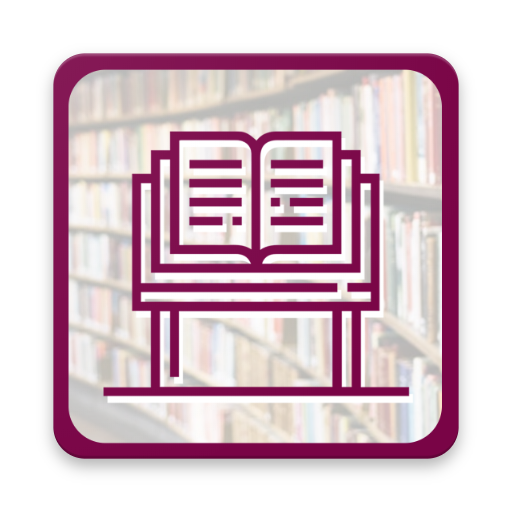Islamic eBooks Library
เล่นบน PC ผ่าน BlueStacks - Android Gaming Platform ที่ได้รับความไว้วางใจจากเกมเมอร์ 500 ล้านคนทั่วโลก
Page Modified on: 13 ธันวาคม 2562
Play Islamic eBooks Library on PC
• User can easily find any book through search bar.
• User can select and find the books in a specific language.
• Books have been categorized by Author, Subject and Month wise.
• User can select any book to make his favorite. By doing this the favorite books of the user will be shown in “Favorite” section of the Application.
• Update section of the App will show you the latest books added in the Application.
The content of this Mobile App will fascinate the user once he goes through it. Use it and persuade others for making use of it. You can give us your valuable feedback and suggestions at support@dawateislami.net.
เล่น Islamic eBooks Library บน PC ได้ง่ายกว่า
-
ดาวน์โหลดและติดตั้ง BlueStacks บน PC ของคุณ
-
ลงชื่อเข้าใช้แอคเคาท์ Google เพื่อเข้าสู่ Play Store หรือทำในภายหลัง
-
ค้นหา Islamic eBooks Library ในช่องค้นหาด้านขวาบนของโปรแกรม
-
คลิกเพื่อติดตั้ง Islamic eBooks Library จากผลการค้นหา
-
ลงชื่อเข้าใช้บัญชี Google Account (หากยังไม่ได้ทำในขั้นที่ 2) เพื่อติดตั้ง Islamic eBooks Library
-
คลิกที่ไอคอน Islamic eBooks Library ในหน้าจอเพื่อเริ่มเล่น