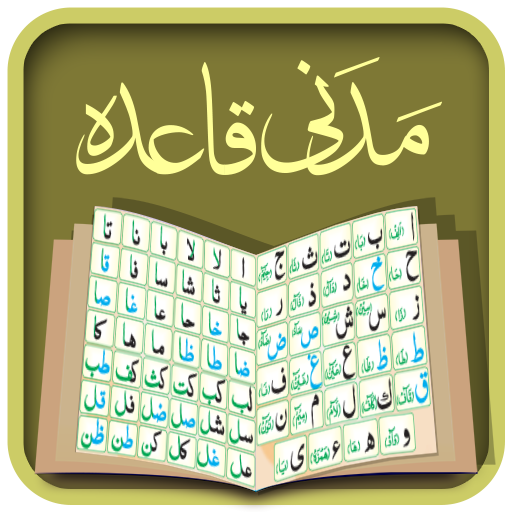Al Quran-ul-Kareem
Juega en PC con BlueStacks: la plataforma de juegos Android, en la que confían más de 500 millones de jugadores.
Página modificada el: 9 ago 2023
Run Al Quran-ul-Kareem on PC or Mac
Al Quran-ul-Kareem is a Books & Reference app developed by IT department of Dawateislami. BlueStacks app player is the best platform to play this Android game on your PC or Mac for an immersive gaming experience.
Al Quran-ul-Kareem is a Quran application developed by the IT department of Dawat e Islami for Android users. The app provides a variety of features to help users recite and memorize the Holy Quran. The Quran is considered to be a source of knowledge and the most sacred text of Allah.
One of the standout features of the Al Quran-ul-Kareem app is its multiple Qari voices, which allows users to listen to recitations from different Qari. The app also includes an advanced search option, making it easy to find specific verses and pages.
Additionally, the app has a user-friendly interface with a full-page view that eliminates the need for scrolling. Users can read and swipe through the Quran pages with ease and the font size is suitable for all ages.
Para wise indexing has been added for user convenience, so users can easily read and listen to the Holy Quran. Users can also search for any Surah and bookmark pages with ease. The app also includes an advanced search option to instantly find the desired page.
Download Al Quran-ul-Kareem on PC with BlueStacks and study the Quran in depth.
Juega Al Quran-ul-Kareem en la PC. Es fácil comenzar.
-
Descargue e instale BlueStacks en su PC
-
Complete el inicio de sesión de Google para acceder a Play Store, o hágalo más tarde
-
Busque Al Quran-ul-Kareem en la barra de búsqueda en la esquina superior derecha
-
Haga clic para instalar Al Quran-ul-Kareem desde los resultados de búsqueda
-
Complete el inicio de sesión de Google (si omitió el paso 2) para instalar Al Quran-ul-Kareem
-
Haz clic en el ícono Al Quran-ul-Kareem en la pantalla de inicio para comenzar a jugar