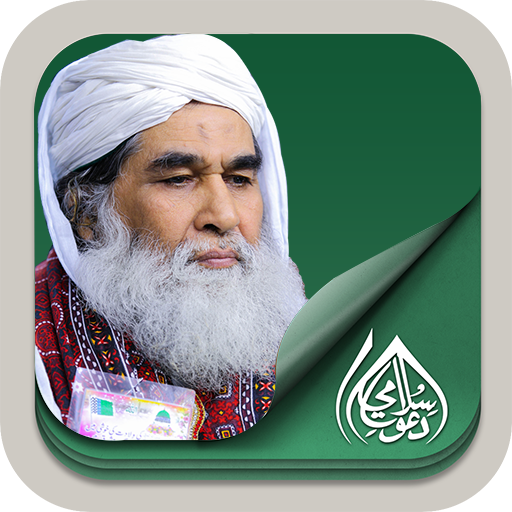Dar-ul-Ifta Ahlesunnat
Spiele auf dem PC mit BlueStacks - der Android-Gaming-Plattform, der über 500 Millionen Spieler vertrauen.
Seite geändert am: 6. Dezember 2019
Play Dar-ul-Ifta Ahlesunnat on PC
• Audio / Video files of famous programs of Madani Channel like Darul Ifta Ahlesunnat, Ahkam e Tijarat, Tijarat Course & Farz Uloom Course.
• Text Fatawa section contains Questions asked by different people and its answers in written form organized into different categories.
• Islamic books in different categories which could be downloaded and shared with other people.
• Event Wise Material section contains media related to different Islamic Events like Video Clips, Audio Clips, Books and Fatawa in PDF form.
• By using search option, you can search in different content available in this Application.
• Downloaded Items folder contains a list of items downloaded within this Application.
• Phone, Mail & WhatsApp Services contains different contact options of Darul Ifta Ahlesunnat.
Know about Shariah rules with the help of this App and let other Muslims know about it. Please email your helpful suggestions and comments at support@dawateislami.net.
Spiele Dar-ul-Ifta Ahlesunnat auf dem PC. Der Einstieg ist einfach.
-
Lade BlueStacks herunter und installiere es auf deinem PC
-
Schließe die Google-Anmeldung ab, um auf den Play Store zuzugreifen, oder mache es später
-
Suche in der Suchleiste oben rechts nach Dar-ul-Ifta Ahlesunnat
-
Klicke hier, um Dar-ul-Ifta Ahlesunnat aus den Suchergebnissen zu installieren
-
Schließe die Google-Anmeldung ab (wenn du Schritt 2 übersprungen hast), um Dar-ul-Ifta Ahlesunnat zu installieren.
-
Klicke auf dem Startbildschirm auf das Dar-ul-Ifta Ahlesunnat Symbol, um mit dem Spielen zu beginnen