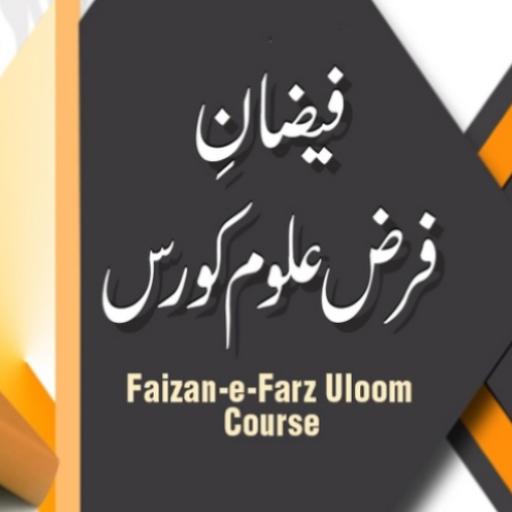Maulana Imran Attari - Islamic Scholar
Spiele auf dem PC mit BlueStacks - der Android-Gaming-Plattform, der über 500 Millionen Spieler vertrauen.
Seite geändert am: 30. März 2020
Play Maulana Imran Attari - Islamic Scholar on PC
Prominent Features
Introduction
This application gives you a brief introduction to Nigran e Shura. It allows you to know more about our beloved Islamic Scholar and teaches you a lot.
Activities
This Haji Imran Attari app tells you about different activities and also allows you to read about Seerat e Mustafa and Meraj un Nabi.
Speeches
By having this Maulana Imran Attari mobile application, you may read and listen to Islamic speeches in a clear voice with video.
Download
Users may download speeches, audio and videos easily and learn a lot from them. Moreover, you may also have some content related to Islamic events.
Radio
Maulana Muhammad Imran Attari mobile application has Madani Channel radio. Users may listen to their desired channel easily.
Share
Users may share this amazing app link on Twitter, WhatsApp, Facebook, and on other social media sites wherever they want.
We warmly welcome your suggestions and recommendations.
Spiele Maulana Imran Attari - Islamic Scholar auf dem PC. Der Einstieg ist einfach.
-
Lade BlueStacks herunter und installiere es auf deinem PC
-
Schließe die Google-Anmeldung ab, um auf den Play Store zuzugreifen, oder mache es später
-
Suche in der Suchleiste oben rechts nach Maulana Imran Attari - Islamic Scholar
-
Klicke hier, um Maulana Imran Attari - Islamic Scholar aus den Suchergebnissen zu installieren
-
Schließe die Google-Anmeldung ab (wenn du Schritt 2 übersprungen hast), um Maulana Imran Attari - Islamic Scholar zu installieren.
-
Klicke auf dem Startbildschirm auf das Maulana Imran Attari - Islamic Scholar Symbol, um mit dem Spielen zu beginnen