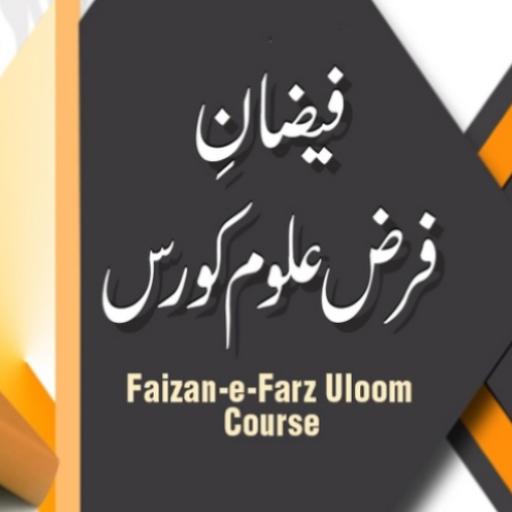Maulana Imran Attari - Islamic Scholar
Play on PC with BlueStacks – the Android Gaming Platform, trusted by 500M+ gamers.
Page Modified on: March 30, 2020
Play Maulana Imran Attari - Islamic Scholar on PC
Prominent Features
Introduction
This application gives you a brief introduction to Nigran e Shura. It allows you to know more about our beloved Islamic Scholar and teaches you a lot.
Activities
This Haji Imran Attari app tells you about different activities and also allows you to read about Seerat e Mustafa and Meraj un Nabi.
Speeches
By having this Maulana Imran Attari mobile application, you may read and listen to Islamic speeches in a clear voice with video.
Download
Users may download speeches, audio and videos easily and learn a lot from them. Moreover, you may also have some content related to Islamic events.
Radio
Maulana Muhammad Imran Attari mobile application has Madani Channel radio. Users may listen to their desired channel easily.
Share
Users may share this amazing app link on Twitter, WhatsApp, Facebook, and on other social media sites wherever they want.
We warmly welcome your suggestions and recommendations.
Play Maulana Imran Attari - Islamic Scholar on PC. It’s easy to get started.
-
Download and install BlueStacks on your PC
-
Complete Google sign-in to access the Play Store, or do it later
-
Look for Maulana Imran Attari - Islamic Scholar in the search bar at the top right corner
-
Click to install Maulana Imran Attari - Islamic Scholar from the search results
-
Complete Google sign-in (if you skipped step 2) to install Maulana Imran Attari - Islamic Scholar
-
Click the Maulana Imran Attari - Islamic Scholar icon on the home screen to start playing