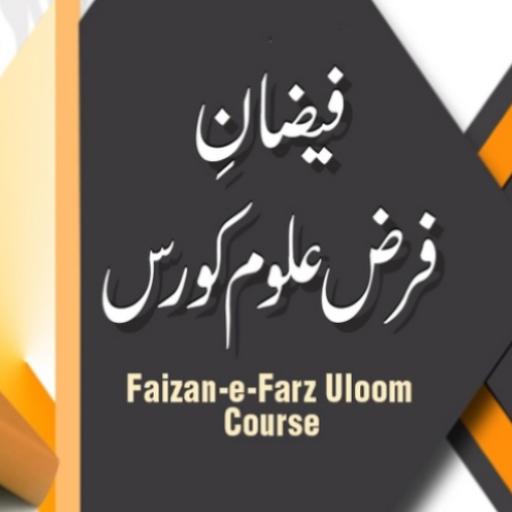Maulana Imran Attari - Islamic Scholar
Mainkan di PC dengan BlueStacks – platform Game-Game Android, dipercaya oleh lebih dari 500 juta gamer.
Halaman Dimodifikasi Aktif: 30 Maret 2020
Play Maulana Imran Attari - Islamic Scholar on PC
Prominent Features
Introduction
This application gives you a brief introduction to Nigran e Shura. It allows you to know more about our beloved Islamic Scholar and teaches you a lot.
Activities
This Haji Imran Attari app tells you about different activities and also allows you to read about Seerat e Mustafa and Meraj un Nabi.
Speeches
By having this Maulana Imran Attari mobile application, you may read and listen to Islamic speeches in a clear voice with video.
Download
Users may download speeches, audio and videos easily and learn a lot from them. Moreover, you may also have some content related to Islamic events.
Radio
Maulana Muhammad Imran Attari mobile application has Madani Channel radio. Users may listen to their desired channel easily.
Share
Users may share this amazing app link on Twitter, WhatsApp, Facebook, and on other social media sites wherever they want.
We warmly welcome your suggestions and recommendations.
Mainkan Maulana Imran Attari - Islamic Scholar di PC Mudah saja memulainya.
-
Unduh dan pasang BlueStacks di PC kamu
-
Selesaikan proses masuk Google untuk mengakses Playstore atau lakukan nanti
-
Cari Maulana Imran Attari - Islamic Scholar di bilah pencarian di pojok kanan atas
-
Klik untuk menginstal Maulana Imran Attari - Islamic Scholar dari hasil pencarian
-
Selesaikan proses masuk Google (jika kamu melewati langkah 2) untuk menginstal Maulana Imran Attari - Islamic Scholar
-
Klik ikon Maulana Imran Attari - Islamic Scholar di layar home untuk membuka gamenya