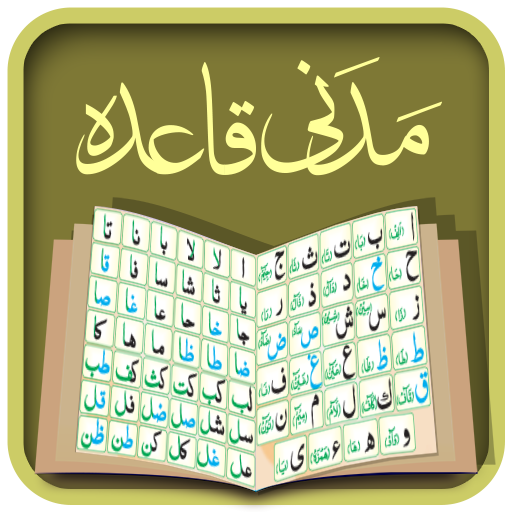Kalma and Dua
Spiele auf dem PC mit BlueStacks - der Android-Gaming-Plattform, der über 500 Millionen Spieler vertrauen.
Seite geändert am: 14. Juli 2021
Play Kalma and Dua on PC
Prominent Features
Six Kalimas
This 6 Kalma feature will let your child learn all the Kalimas. Children may recite the Kalma word by word and listen to it as well.
Dua
Kids app contains various supplications. Such as sleeping dua, several dua in English are also available for kids. You may also read the translation of every dua in English and Urdu.
Recitation in Beautiful Voices
For the kid’s convenience, multiple recitations have been included so you may also hear the beautiful recitation of Islamic Kalma and Dua in Qari and kid voices.
Translation in Multiple Languages
By having this application, users may understand the meaning of every supplication as it has translations in multiple languages.
Kids Program
For learning, various kids programs have been included. Kids may learn a lot by watching educational videos.
Sunnat and Manners
This application educates our kids by teaching them Sunnat-o-Adaab (Sunnat and Manners) and makes them more responsible and better human beings for society.
Parent’s Guide
For guidance, the application tells you to decide which Kalma and Dua you should teach to your child as per age.
Share
Users may share the app link and its content on WhatsApp, Facebook, and other social media sites.
We warmly welcome your suggestions and recommendations.
Spiele Kalma and Dua auf dem PC. Der Einstieg ist einfach.
-
Lade BlueStacks herunter und installiere es auf deinem PC
-
Schließe die Google-Anmeldung ab, um auf den Play Store zuzugreifen, oder mache es später
-
Suche in der Suchleiste oben rechts nach Kalma and Dua
-
Klicke hier, um Kalma and Dua aus den Suchergebnissen zu installieren
-
Schließe die Google-Anmeldung ab (wenn du Schritt 2 übersprungen hast), um Kalma and Dua zu installieren.
-
Klicke auf dem Startbildschirm auf das Kalma and Dua Symbol, um mit dem Spielen zu beginnen