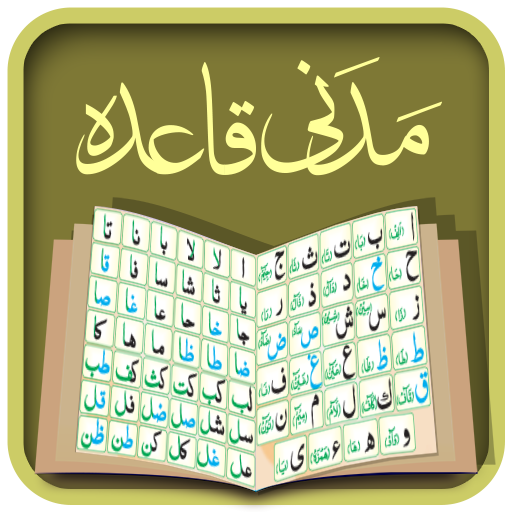Kalma and Dua
500M + oyuncunun güvendiği Android Oyun Platformu, BlueStacks ile PC'de oynayın.
Sayfa Değiştirilme tarihi: 14 Temmuz 2021
Play Kalma and Dua on PC
Prominent Features
Six Kalimas
This 6 Kalma feature will let your child learn all the Kalimas. Children may recite the Kalma word by word and listen to it as well.
Dua
Kids app contains various supplications. Such as sleeping dua, several dua in English are also available for kids. You may also read the translation of every dua in English and Urdu.
Recitation in Beautiful Voices
For the kid’s convenience, multiple recitations have been included so you may also hear the beautiful recitation of Islamic Kalma and Dua in Qari and kid voices.
Translation in Multiple Languages
By having this application, users may understand the meaning of every supplication as it has translations in multiple languages.
Kids Program
For learning, various kids programs have been included. Kids may learn a lot by watching educational videos.
Sunnat and Manners
This application educates our kids by teaching them Sunnat-o-Adaab (Sunnat and Manners) and makes them more responsible and better human beings for society.
Parent’s Guide
For guidance, the application tells you to decide which Kalma and Dua you should teach to your child as per age.
Share
Users may share the app link and its content on WhatsApp, Facebook, and other social media sites.
We warmly welcome your suggestions and recommendations.
Kalma and Dua oyununu PC'de oyna. Başlamak çok kolay.
-
BlueStacks'i PC'nize İndirin ve Yükleyin
-
Play Store'a erişmek için Google girişi yapın ya da daha sonraya bırakın.
-
Sağ üst köşeye Kalma and Dua yazarak arayın.
-
Kalma and Dua uygulamasını arama sonuçlarından indirmek için tıklayın.
-
(iEğer Adım 2'yi atladıysanız) Kalma and Dua uygulamasını yüklemek için Google'a giriş yapın.
-
Oynatmaya başlatmak için ekrandaki Kalma and Dua ikonuna tıklayın.