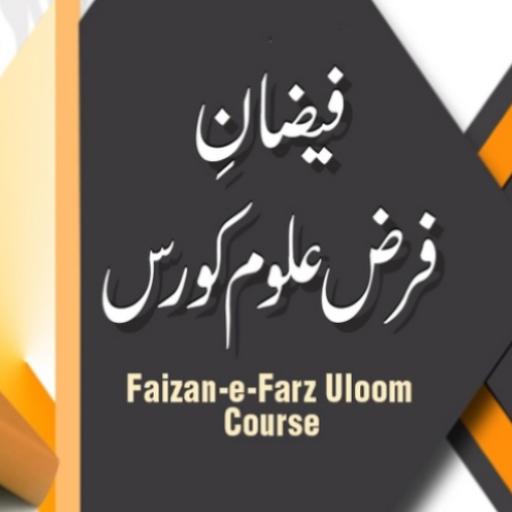KPIS
เล่นบน PC ผ่าน BlueStacks - Android Gaming Platform ที่ได้รับความไว้วางใจจากเกมเมอร์ 500 ล้านคนทั่วโลก
Page Modified on: 25 ตุลาคม 2564
Play KPIS on PC
DESCRIPTION
This product will be used to record the performance of any department at a specific organizational hierarchy level, for different clients who have different organizational hierarchy. It has various display language support and customization to provide various types of reports as per the client's requirements. KPI target and frequency can be defined.
FEATURES
Multiple language supported
Multiple organization hierarchy supported
Multiple government hierarchy supported.
User management, roles and data permission
Multiple frequency of KPI supported as daily, monthly, weekly…etc.
Set goals for each KPI
Data entry auto lock as scheduled
Report builder
Reports
KPI detail report
KPI summary report
Organization hierarchy level wise report
Comparison report goal vs actual
Comparison report by month to month, week to week and day to day
Comparison report by city
Single KPI report of all department
Entry log report / no entry report / zero entry report…etc.
เล่น KPIS บน PC ได้ง่ายกว่า
-
ดาวน์โหลดและติดตั้ง BlueStacks บน PC ของคุณ
-
ลงชื่อเข้าใช้แอคเคาท์ Google เพื่อเข้าสู่ Play Store หรือทำในภายหลัง
-
ค้นหา KPIS ในช่องค้นหาด้านขวาบนของโปรแกรม
-
คลิกเพื่อติดตั้ง KPIS จากผลการค้นหา
-
ลงชื่อเข้าใช้บัญชี Google Account (หากยังไม่ได้ทำในขั้นที่ 2) เพื่อติดตั้ง KPIS
-
คลิกที่ไอคอน KPIS ในหน้าจอเพื่อเริ่มเล่น