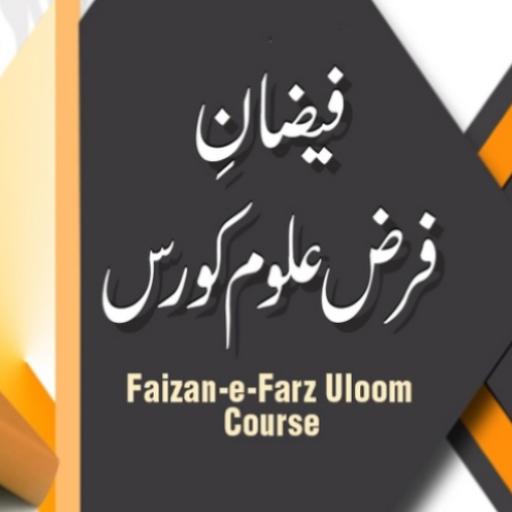KPIS
教育 | IT department of Dawateislami
在電腦上使用BlueStacks –受到5億以上的遊戲玩家所信任的Android遊戲平台。
Play KPIS on PC
PRODUCT DESCRIPTION AND FEATURES
DESCRIPTION
This product will be used to record the performance of any department at a specific organizational hierarchy level, for different clients who have different organizational hierarchy. It has various display language support and customization to provide various types of reports as per the client's requirements. KPI target and frequency can be defined.
FEATURES
Multiple language supported
Multiple organization hierarchy supported
Multiple government hierarchy supported.
User management, roles and data permission
Multiple frequency of KPI supported as daily, monthly, weekly…etc.
Set goals for each KPI
Data entry auto lock as scheduled
Report builder
Reports
KPI detail report
KPI summary report
Organization hierarchy level wise report
Comparison report goal vs actual
Comparison report by month to month, week to week and day to day
Comparison report by city
Single KPI report of all department
Entry log report / no entry report / zero entry report…etc.
DESCRIPTION
This product will be used to record the performance of any department at a specific organizational hierarchy level, for different clients who have different organizational hierarchy. It has various display language support and customization to provide various types of reports as per the client's requirements. KPI target and frequency can be defined.
FEATURES
Multiple language supported
Multiple organization hierarchy supported
Multiple government hierarchy supported.
User management, roles and data permission
Multiple frequency of KPI supported as daily, monthly, weekly…etc.
Set goals for each KPI
Data entry auto lock as scheduled
Report builder
Reports
KPI detail report
KPI summary report
Organization hierarchy level wise report
Comparison report goal vs actual
Comparison report by month to month, week to week and day to day
Comparison report by city
Single KPI report of all department
Entry log report / no entry report / zero entry report…etc.
在電腦上遊玩KPIS . 輕易上手.
-
在您的電腦上下載並安裝BlueStacks
-
完成Google登入後即可訪問Play商店,或等你需要訪問Play商店十再登入
-
在右上角的搜索欄中尋找 KPIS
-
點擊以從搜索結果中安裝 KPIS
-
完成Google登入(如果您跳過了步驟2),以安裝 KPIS
-
在首頁畫面中點擊 KPIS 圖標來啟動遊戲