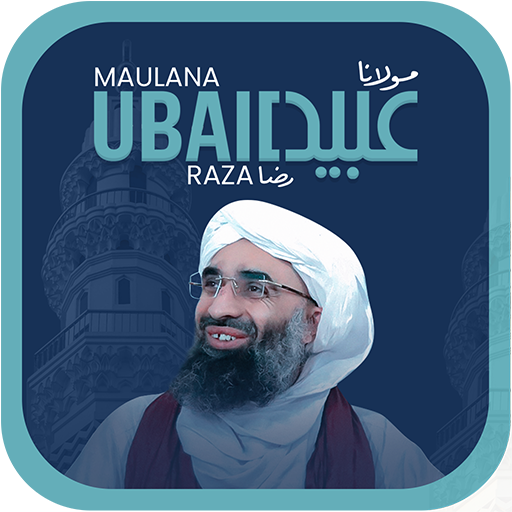Madani Qafila Niyat
Play on PC with BlueStacks – the Android Gaming Platform, trusted by 500M+ gamers.
Page Modified on: January 9, 2019
Play Madani Qafila Niyat on PC
Key Features of the App:
• Just login with your Gmail Account and create a user Profile by submitting your Name, Number, Country, City Name and Address.
• You can add Intention of yourself and other Islamic Brothers.
• You can review your Qafila performance at any time.
• With the “Sync Intentions” option you can save your good intentions along with the intentions of your friends as well.
• You can read books related to the blessings and rewards of preaching in several languages.
• If there is no internet facility your data will be saved in the device.
• User can share the book or link through Facebook, Twitter, Gmail, Skype and other social media platforms.
Download the App and persuade others to make the most of it. Send your valuable suggestions and feedback at support@dawateislami.net.
Play Madani Qafila Niyat on PC. It’s easy to get started.
-
Download and install BlueStacks on your PC
-
Complete Google sign-in to access the Play Store, or do it later
-
Look for Madani Qafila Niyat in the search bar at the top right corner
-
Click to install Madani Qafila Niyat from the search results
-
Complete Google sign-in (if you skipped step 2) to install Madani Qafila Niyat
-
Click the Madani Qafila Niyat icon on the home screen to start playing