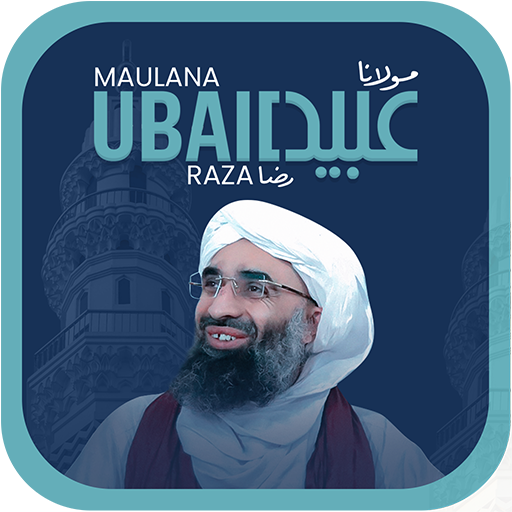Madani Qafila Niyat
Graj na PC z BlueStacks – Platforma gamingowa Android, która uzyskała zaufanie ponad 500 milionów graczy!
Strona zmodyfikowana w dniu: 9 stycznia 2019
Play Madani Qafila Niyat on PC
Key Features of the App:
• Just login with your Gmail Account and create a user Profile by submitting your Name, Number, Country, City Name and Address.
• You can add Intention of yourself and other Islamic Brothers.
• You can review your Qafila performance at any time.
• With the “Sync Intentions” option you can save your good intentions along with the intentions of your friends as well.
• You can read books related to the blessings and rewards of preaching in several languages.
• If there is no internet facility your data will be saved in the device.
• User can share the book or link through Facebook, Twitter, Gmail, Skype and other social media platforms.
Download the App and persuade others to make the most of it. Send your valuable suggestions and feedback at support@dawateislami.net.
Zagraj w Madani Qafila Niyat na PC. To takie proste.
-
Pobierz i zainstaluj BlueStacks na PC
-
Zakończ pomyślnie ustawienie Google, aby otrzymać dostęp do sklepu Play, albo zrób to później.
-
Wyszukaj Madani Qafila Niyat w pasku wyszukiwania w prawym górnym rogu.
-
Kliknij, aby zainstalować Madani Qafila Niyat z wyników wyszukiwania
-
Ukończ pomyślnie rejestrację Google (jeśli krok 2 został pominięty) aby zainstalować Madani Qafila Niyat
-
Klinij w ikonę Madani Qafila Niyat na ekranie startowym, aby zacząć grę