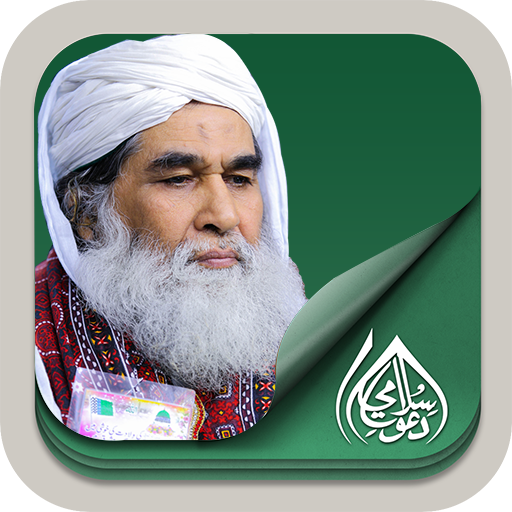Madani Channel
العب على الكمبيوتر الشخصي مع BlueStacks - نظام أندرويد للألعاب ، موثوق به من قبل أكثر من 500 مليون لاعب.
تم تعديل الصفحة في: 20 سبتمبر 2021
Play Madani Channel on PC
Prominent Features
Introduction
This application contains a brief introduction to Madani channel. It gives you information about the channel and tells you what it actually does.
Islamic TV Programs
Users may watch Islamic programs. It allows you to watch the live Islamic programs of different religious persons.
Multiple Languages
For the user’s convenience, Madani channel app is now in multiple languages. It spreads the teaching of Islam as per Islamic laws.
Video & Audio Streaming
By having this application, users may watch live video streaming. It also allows its users to have audio streaming.
Radio Services
Users may also listen to Madani channel by using its radio feature. By having this feature, users can listen to Tilawat e Quran, Al Quran Kareem with translations, Madani muzakra and naat.
Share
Users may share this app link on Twitter, WhatsApp, Facebook, and on other social media sites wherever they want.
We warmly welcome your suggestions and recommendations.
العب Madani Channel على جهاز الكمبيوتر. من السهل البدء.
-
قم بتنزيل BlueStacks وتثبيته على جهاز الكمبيوتر الخاص بك
-
أكمل تسجيل الدخول إلى Google للوصول إلى متجر Play ، أو قم بذلك لاحقًا
-
ابحث عن Madani Channel في شريط البحث أعلى الزاوية اليمنى
-
انقر لتثبيت Madani Channel من نتائج البحث
-
أكمل تسجيل الدخول إلى Google (إذا تخطيت الخطوة 2) لتثبيت Madani Channel
-
انقر على أيقونة Madani Channel على الشاشة الرئيسية لبدء اللعب