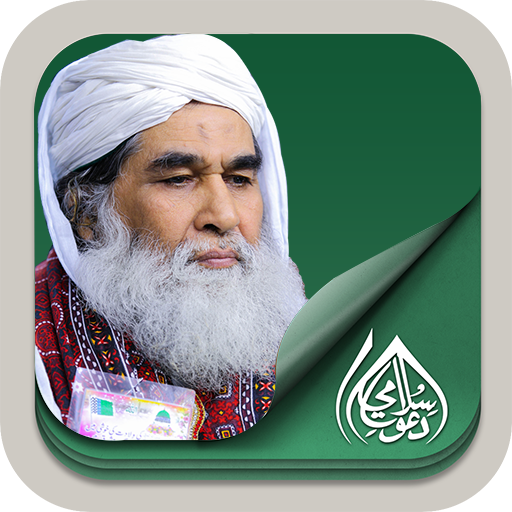Madani Channel
Spiele auf dem PC mit BlueStacks - der Android-Gaming-Plattform, der über 500 Millionen Spieler vertrauen.
Seite geändert am: 20. September 2021
Play Madani Channel on PC
Prominent Features
Introduction
This application contains a brief introduction to Madani channel. It gives you information about the channel and tells you what it actually does.
Islamic TV Programs
Users may watch Islamic programs. It allows you to watch the live Islamic programs of different religious persons.
Multiple Languages
For the user’s convenience, Madani channel app is now in multiple languages. It spreads the teaching of Islam as per Islamic laws.
Video & Audio Streaming
By having this application, users may watch live video streaming. It also allows its users to have audio streaming.
Radio Services
Users may also listen to Madani channel by using its radio feature. By having this feature, users can listen to Tilawat e Quran, Al Quran Kareem with translations, Madani muzakra and naat.
Share
Users may share this app link on Twitter, WhatsApp, Facebook, and on other social media sites wherever they want.
We warmly welcome your suggestions and recommendations.
Spiele Madani Channel auf dem PC. Der Einstieg ist einfach.
-
Lade BlueStacks herunter und installiere es auf deinem PC
-
Schließe die Google-Anmeldung ab, um auf den Play Store zuzugreifen, oder mache es später
-
Suche in der Suchleiste oben rechts nach Madani Channel
-
Klicke hier, um Madani Channel aus den Suchergebnissen zu installieren
-
Schließe die Google-Anmeldung ab (wenn du Schritt 2 übersprungen hast), um Madani Channel zu installieren.
-
Klicke auf dem Startbildschirm auf das Madani Channel Symbol, um mit dem Spielen zu beginnen