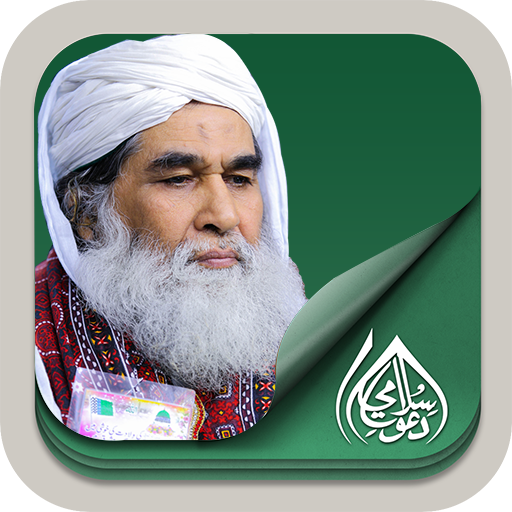Madani Channel
Graj na PC z BlueStacks – Platforma gamingowa Android, która uzyskała zaufanie ponad 500 milionów graczy!
Strona zmodyfikowana w dniu: 20 września 2021
Play Madani Channel on PC
Prominent Features
Introduction
This application contains a brief introduction to Madani channel. It gives you information about the channel and tells you what it actually does.
Islamic TV Programs
Users may watch Islamic programs. It allows you to watch the live Islamic programs of different religious persons.
Multiple Languages
For the user’s convenience, Madani channel app is now in multiple languages. It spreads the teaching of Islam as per Islamic laws.
Video & Audio Streaming
By having this application, users may watch live video streaming. It also allows its users to have audio streaming.
Radio Services
Users may also listen to Madani channel by using its radio feature. By having this feature, users can listen to Tilawat e Quran, Al Quran Kareem with translations, Madani muzakra and naat.
Share
Users may share this app link on Twitter, WhatsApp, Facebook, and on other social media sites wherever they want.
We warmly welcome your suggestions and recommendations.
Zagraj w Madani Channel na PC. To takie proste.
-
Pobierz i zainstaluj BlueStacks na PC
-
Zakończ pomyślnie ustawienie Google, aby otrzymać dostęp do sklepu Play, albo zrób to później.
-
Wyszukaj Madani Channel w pasku wyszukiwania w prawym górnym rogu.
-
Kliknij, aby zainstalować Madani Channel z wyników wyszukiwania
-
Ukończ pomyślnie rejestrację Google (jeśli krok 2 został pominięty) aby zainstalować Madani Channel
-
Klinij w ikonę Madani Channel na ekranie startowym, aby zacząć grę