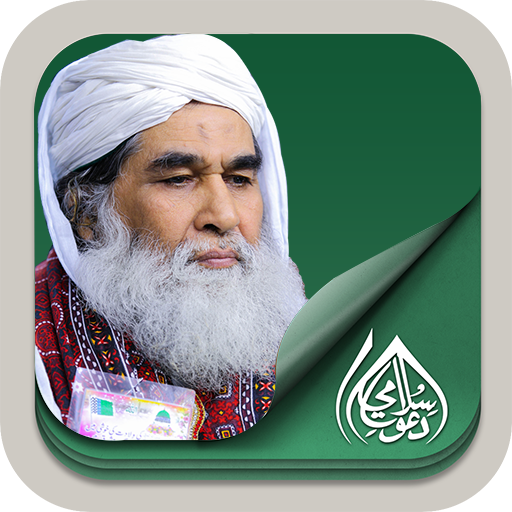Madani Channel
Chơi trên PC với BlueStacks - Nền tảng chơi game Android, được hơn 500 triệu game thủ tin tưởng.
Trang đã được sửa đổi vào: 20 tháng 9, 2021
Play Madani Channel on PC
Prominent Features
Introduction
This application contains a brief introduction to Madani channel. It gives you information about the channel and tells you what it actually does.
Islamic TV Programs
Users may watch Islamic programs. It allows you to watch the live Islamic programs of different religious persons.
Multiple Languages
For the user’s convenience, Madani channel app is now in multiple languages. It spreads the teaching of Islam as per Islamic laws.
Video & Audio Streaming
By having this application, users may watch live video streaming. It also allows its users to have audio streaming.
Radio Services
Users may also listen to Madani channel by using its radio feature. By having this feature, users can listen to Tilawat e Quran, Al Quran Kareem with translations, Madani muzakra and naat.
Share
Users may share this app link on Twitter, WhatsApp, Facebook, and on other social media sites wherever they want.
We warmly welcome your suggestions and recommendations.
Chơi Madani Channel trên PC. Rất dễ để bắt đầu
-
Tải và cài đặt BlueStacks trên máy của bạn
-
Hoàn tất đăng nhập vào Google để đến PlayStore, hoặc thực hiện sau
-
Tìm Madani Channel trên thanh tìm kiếm ở góc phải màn hình
-
Nhấn vào để cài đặt Madani Channel trong danh sách kết quả tìm kiếm
-
Hoàn tất đăng nhập Google (nếu bạn chưa làm bước 2) để cài đặt Madani Channel
-
Nhấn vào icon Madani Channel tại màn hình chính để bắt đầu chơi