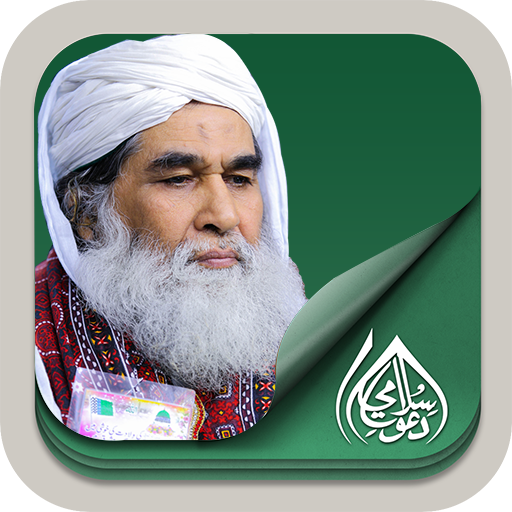Madani Channel Radio
Spiele auf dem PC mit BlueStacks - der Android-Gaming-Plattform, der über 500 Millionen Spieler vertrauen.
Seite geändert am: 11. Oktober 2019
Play Madani Channel Radio on PC
• User can also minimize the audio playing.
• Play/Pause options are very simple to use, one can easily play and pause the audio.
Once you download this App, you will start accumulating Islamic Knowledge by making use of this fabulous Application so, download it by yourself and let other Islamic Brothers know about it. You can share us your views at support@dawateislami.net.
Spiele Madani Channel Radio auf dem PC. Der Einstieg ist einfach.
-
Lade BlueStacks herunter und installiere es auf deinem PC
-
Schließe die Google-Anmeldung ab, um auf den Play Store zuzugreifen, oder mache es später
-
Suche in der Suchleiste oben rechts nach Madani Channel Radio
-
Klicke hier, um Madani Channel Radio aus den Suchergebnissen zu installieren
-
Schließe die Google-Anmeldung ab (wenn du Schritt 2 übersprungen hast), um Madani Channel Radio zu installieren.
-
Klicke auf dem Startbildschirm auf das Madani Channel Radio Symbol, um mit dem Spielen zu beginnen