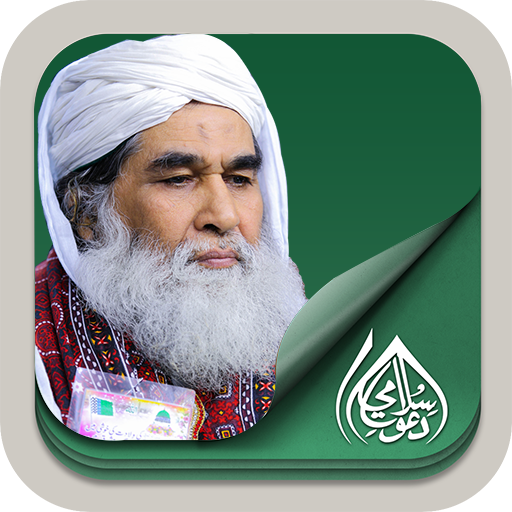Madani Channel Radio
Jouez sur PC avec BlueStacks - la plate-forme de jeu Android, approuvée par + 500M de joueurs.
Page Modifiée le: 11 octobre 2019
Play Madani Channel Radio on PC
• User can also minimize the audio playing.
• Play/Pause options are very simple to use, one can easily play and pause the audio.
Once you download this App, you will start accumulating Islamic Knowledge by making use of this fabulous Application so, download it by yourself and let other Islamic Brothers know about it. You can share us your views at support@dawateislami.net.
Jouez à Madani Channel Radio sur PC. C'est facile de commencer.
-
Téléchargez et installez BlueStacks sur votre PC
-
Connectez-vous à Google pour accéder au Play Store ou faites-le plus tard
-
Recherchez Madani Channel Radio dans la barre de recherche dans le coin supérieur droit
-
Cliquez pour installer Madani Channel Radio à partir des résultats de la recherche
-
Connectez-vous à Google (si vous avez ignoré l'étape 2) pour installer Madani Channel Radio
-
Cliquez sur l'icône Madani Channel Radio sur l'écran d'accueil pour commencer à jouer