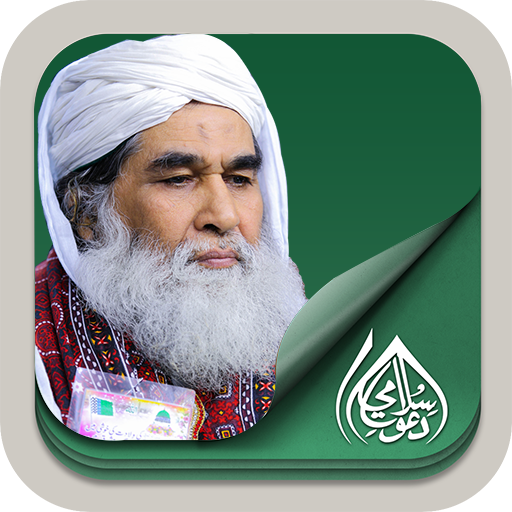このページには広告が含まれます

Madani Channel Radio
音楽&オーディオ | IT department of Dawateislami
BlueStacksを使ってPCでプレイ - 5憶以上のユーザーが愛用している高機能Androidゲーミングプラットフォーム
Play Madani Channel Radio on PC
Madani Channel, a world famous Islamic TV Channel is based on bringing Islamic revolution around the globe. It is the only Islamic Channel free from all sorts of commercials and has high rated Islamic TV programs watched by millions of viewers around the globe. Since its inception, the Channel has brought unprecedented changes in the lives of millions of Muslims. In order to facilitate the Devotees of Rasool, a new Mobile Application by the name of “Madani Channel Radio” has been launched. Through this Application, you can listen to the live streaming of Madani Channel in Audio. Now the user can do his routine work along with listening to the Audio of Madani Channel. Some Unique Features of the App:
• User can also minimize the audio playing.
• Play/Pause options are very simple to use, one can easily play and pause the audio.
Once you download this App, you will start accumulating Islamic Knowledge by making use of this fabulous Application so, download it by yourself and let other Islamic Brothers know about it. You can share us your views at support@dawateislami.net.
• User can also minimize the audio playing.
• Play/Pause options are very simple to use, one can easily play and pause the audio.
Once you download this App, you will start accumulating Islamic Knowledge by making use of this fabulous Application so, download it by yourself and let other Islamic Brothers know about it. You can share us your views at support@dawateislami.net.
Madani Channel RadioをPCでプレイ
-
BlueStacksをダウンロードしてPCにインストールします。
-
GoogleにサインインしてGoogle Play ストアにアクセスします。(こちらの操作は後で行っても問題ありません)
-
右上の検索バーにMadani Channel Radioを入力して検索します。
-
クリックして検索結果からMadani Channel Radioをインストールします。
-
Googleサインインを完了してMadani Channel Radioをインストールします。※手順2を飛ばしていた場合
-
ホーム画面にてMadani Channel Radioのアイコンをクリックしてアプリを起動します。