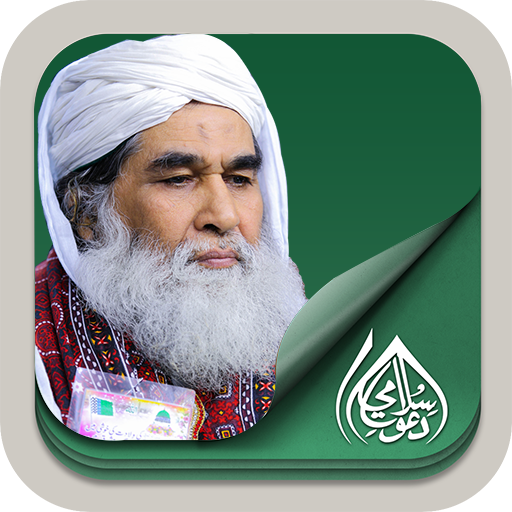Madani Channel Radio
Graj na PC z BlueStacks – Platforma gamingowa Android, która uzyskała zaufanie ponad 500 milionów graczy!
Strona zmodyfikowana w dniu: 11 października 2019
Play Madani Channel Radio on PC
• User can also minimize the audio playing.
• Play/Pause options are very simple to use, one can easily play and pause the audio.
Once you download this App, you will start accumulating Islamic Knowledge by making use of this fabulous Application so, download it by yourself and let other Islamic Brothers know about it. You can share us your views at support@dawateislami.net.
Zagraj w Madani Channel Radio na PC. To takie proste.
-
Pobierz i zainstaluj BlueStacks na PC
-
Zakończ pomyślnie ustawienie Google, aby otrzymać dostęp do sklepu Play, albo zrób to później.
-
Wyszukaj Madani Channel Radio w pasku wyszukiwania w prawym górnym rogu.
-
Kliknij, aby zainstalować Madani Channel Radio z wyników wyszukiwania
-
Ukończ pomyślnie rejestrację Google (jeśli krok 2 został pominięty) aby zainstalować Madani Channel Radio
-
Klinij w ikonę Madani Channel Radio na ekranie startowym, aby zacząć grę