
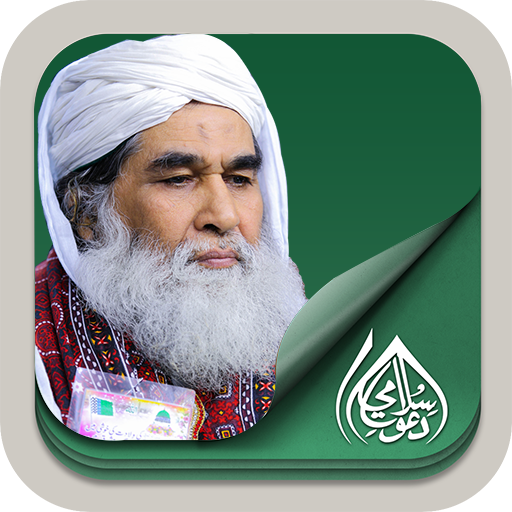
Maulana Ilyas Qadri - Islamic Scholar
Jogue no PC com BlueStacks - A Plataforma de Jogos Android, confiada por mais de 500 milhões de jogadores.
Página modificada em: 27 de setembro de 2021
Play Maulana Ilyas Qadri - Islamic Scholar on PC
Introduction
Users can find out the introduction, forefathers, childhood, youth, baith and spiritual life of Ameer e Ahlesunnat. This application will never let you derail as it contains several inspirational quotes.
Become A Mureed
If you want to be a Mureed of Ameer-e-Ahle Sunnat, all you need is just a single click to simply fill out the given form.
Books
Users may read several Islamic books of Ameer-e-Ahle Sunnat as they are available in 38 languages so everyone can read them.
Audio Questions & Answers
Users can listen and download audio question answers which have been asked to Ameer-e-Ahlesunnat in the Madani discussions.
Sharing
Users can share any audio or its link on Facebook, Twitter, WhatsApp and other social sites so everyone can take benefit from this informative application.
We warmly welcome your suggestions, recommendations and improvement ideas. Send your feedback at iq.co@dawateislami.net.
Jogue Maulana Ilyas Qadri - Islamic Scholar no PC. É fácil começar.
-
Baixe e instale o BlueStacks no seu PC
-
Conclua o login do Google para acessar a Play Store ou faça isso mais tarde
-
Procure por Maulana Ilyas Qadri - Islamic Scholar na barra de pesquisa no canto superior direito
-
Clique para instalar Maulana Ilyas Qadri - Islamic Scholar a partir dos resultados da pesquisa
-
Conclua o login do Google (caso você pulou a etapa 2) para instalar o Maulana Ilyas Qadri - Islamic Scholar
-
Clique no ícone do Maulana Ilyas Qadri - Islamic Scholar na tela inicial para começar a jogar




