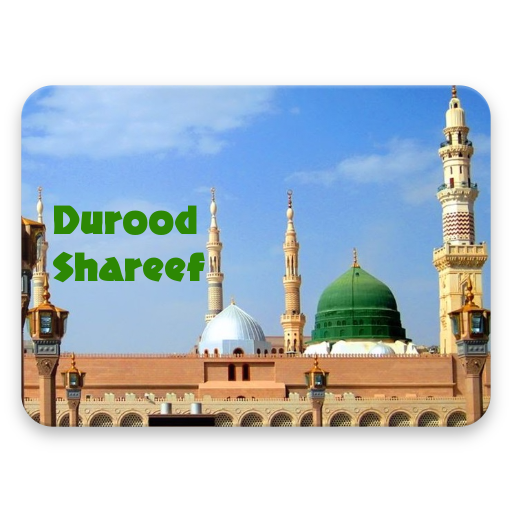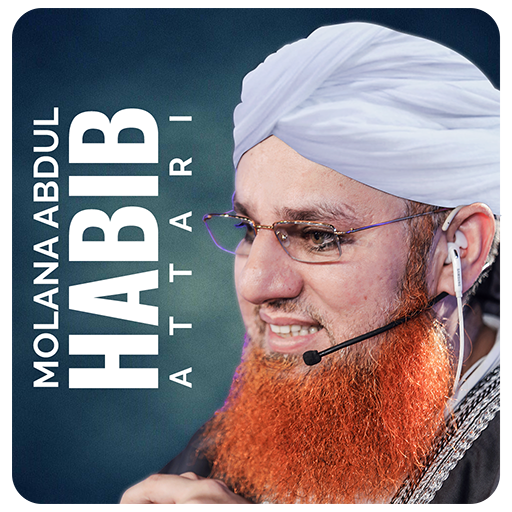Quran Teacher
Play on PC with BlueStacks – the Android Gaming Platform, trusted by 500M+ gamers.
Page Modified on: January 2, 2020
Play Quran Teacher on PC
Prominent Features of the App:
• Registration:
With this app our users can easily register themselves just by submitting their registration application.
• Application Status:
After submitting the registration application user can keep an eye on the registration process and get to know the status of their application.
• Student Portal:
A Student’s portal has been developed where our user can know his online class activities.
• Courses for Islamic Brothers:
We are offering more than 30 different Islamic courses for Islamic brothers. Islamic brothers can read brief introduction about each course and can take admission as per their need.
Play Quran Teacher on PC. It’s easy to get started.
-
Download and install BlueStacks on your PC
-
Complete Google sign-in to access the Play Store, or do it later
-
Look for Quran Teacher in the search bar at the top right corner
-
Click to install Quran Teacher from the search results
-
Complete Google sign-in (if you skipped step 2) to install Quran Teacher
-
Click the Quran Teacher icon on the home screen to start playing