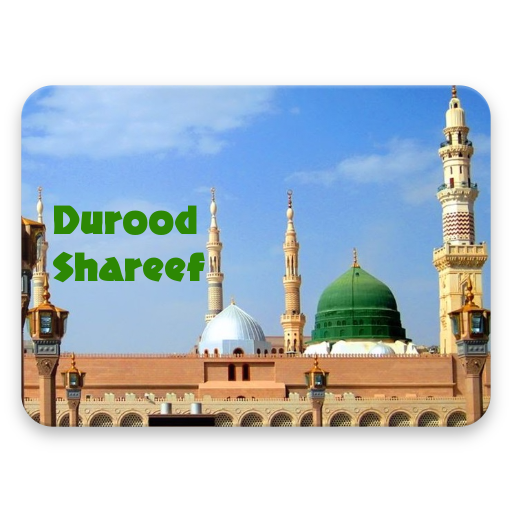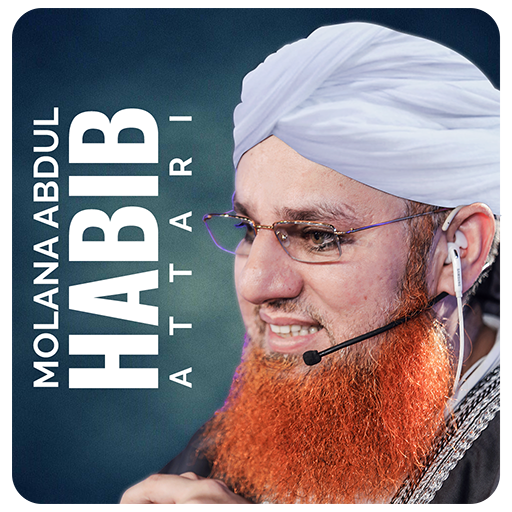Quran Teacher
Gioca su PC con BlueStacks: la piattaforma di gioco Android, considerata affidabile da oltre 500 milioni di giocatori.
Pagina modificata il: 2 gennaio 2020
Play Quran Teacher on PC
Prominent Features of the App:
• Registration:
With this app our users can easily register themselves just by submitting their registration application.
• Application Status:
After submitting the registration application user can keep an eye on the registration process and get to know the status of their application.
• Student Portal:
A Student’s portal has been developed where our user can know his online class activities.
• Courses for Islamic Brothers:
We are offering more than 30 different Islamic courses for Islamic brothers. Islamic brothers can read brief introduction about each course and can take admission as per their need.
Gioca Quran Teacher su PC. È facile iniziare.
-
Scarica e installa BlueStacks sul tuo PC
-
Completa l'accesso a Google per accedere al Play Store o eseguilo in un secondo momento
-
Cerca Quran Teacher nella barra di ricerca nell'angolo in alto a destra
-
Fai clic per installare Quran Teacher dai risultati della ricerca
-
Completa l'accesso a Google (se hai saltato il passaggio 2) per installare Quran Teacher
-
Fai clic sull'icona Quran Teacher nella schermata principale per iniziare a giocare