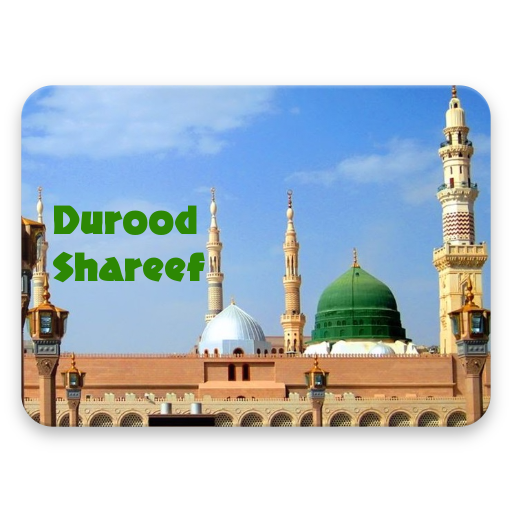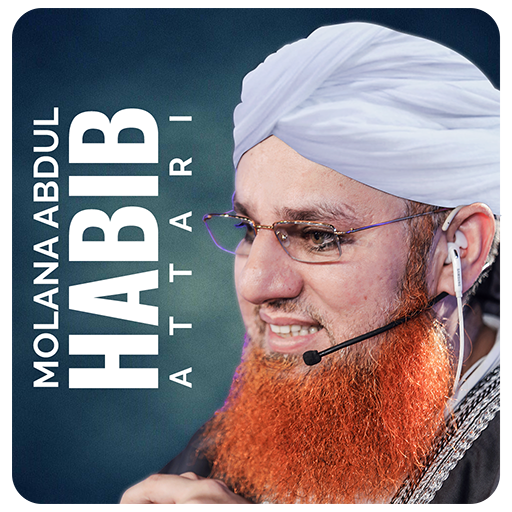このページには広告が含まれます

Quran Teacher
Educational | IT department of Dawateislami
BlueStacksを使ってPCでプレイ - 5憶以上のユーザーが愛用している高機能Androidゲーミングプラットフォーム
Play Quran Teacher on PC
The Madani movement of the devotees of Rasool, Dawat-e-Islami is propagating the message of Quran and Sunnah across the globe in more than 107 walks of life. With the intention of spreading the Islamic knowledge to all the people of the globe the I.T Department of Dawat-e-Islami has launched an app named as “Quran Teacher.” With this app, you can get admission in any course and you can also check the status when your admission will be confirmed. Moreover, the app is wonderfully designed and you can attain all the information related to courses and latest activities of Madrasa-tul-Madina Online as well.
Prominent Features of the App:
• Registration:
With this app our users can easily register themselves just by submitting their registration application.
• Application Status:
After submitting the registration application user can keep an eye on the registration process and get to know the status of their application.
• Student Portal:
A Student’s portal has been developed where our user can know his online class activities.
• Courses for Islamic Brothers:
We are offering more than 30 different Islamic courses for Islamic brothers. Islamic brothers can read brief introduction about each course and can take admission as per their need.
Prominent Features of the App:
• Registration:
With this app our users can easily register themselves just by submitting their registration application.
• Application Status:
After submitting the registration application user can keep an eye on the registration process and get to know the status of their application.
• Student Portal:
A Student’s portal has been developed where our user can know his online class activities.
• Courses for Islamic Brothers:
We are offering more than 30 different Islamic courses for Islamic brothers. Islamic brothers can read brief introduction about each course and can take admission as per their need.
Quran TeacherをPCでプレイ
-
BlueStacksをダウンロードしてPCにインストールします。
-
GoogleにサインインしてGoogle Play ストアにアクセスします。(こちらの操作は後で行っても問題ありません)
-
右上の検索バーにQuran Teacherを入力して検索します。
-
クリックして検索結果からQuran Teacherをインストールします。
-
Googleサインインを完了してQuran Teacherをインストールします。※手順2を飛ばしていた場合
-
ホーム画面にてQuran Teacherのアイコンをクリックしてアプリを起動します。