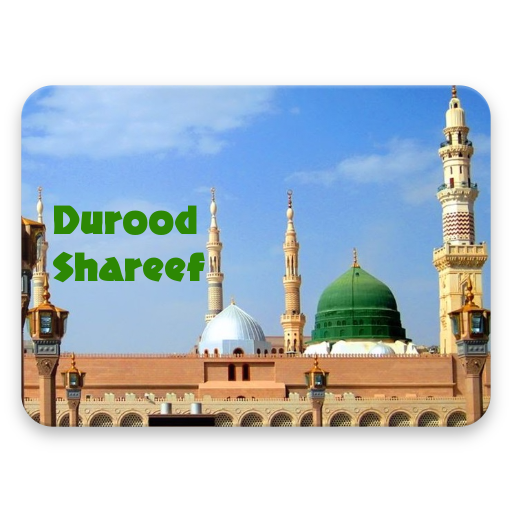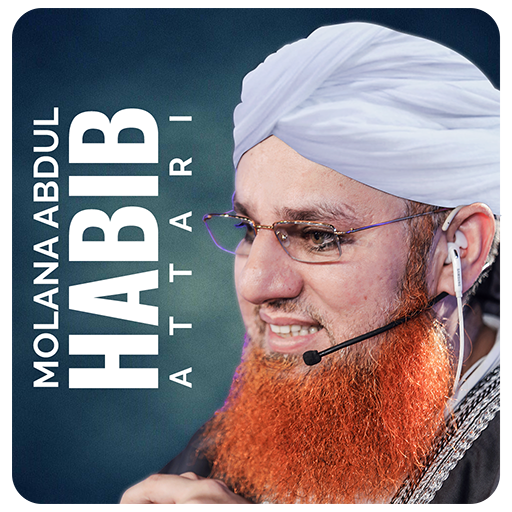Quran Teacher
Graj na PC z BlueStacks – Platforma gamingowa Android, która uzyskała zaufanie ponad 500 milionów graczy!
Strona zmodyfikowana w dniu: 2 stycznia 2020
Play Quran Teacher on PC
Prominent Features of the App:
• Registration:
With this app our users can easily register themselves just by submitting their registration application.
• Application Status:
After submitting the registration application user can keep an eye on the registration process and get to know the status of their application.
• Student Portal:
A Student’s portal has been developed where our user can know his online class activities.
• Courses for Islamic Brothers:
We are offering more than 30 different Islamic courses for Islamic brothers. Islamic brothers can read brief introduction about each course and can take admission as per their need.
Zagraj w Quran Teacher na PC. To takie proste.
-
Pobierz i zainstaluj BlueStacks na PC
-
Zakończ pomyślnie ustawienie Google, aby otrzymać dostęp do sklepu Play, albo zrób to później.
-
Wyszukaj Quran Teacher w pasku wyszukiwania w prawym górnym rogu.
-
Kliknij, aby zainstalować Quran Teacher z wyników wyszukiwania
-
Ukończ pomyślnie rejestrację Google (jeśli krok 2 został pominięty) aby zainstalować Quran Teacher
-
Klinij w ikonę Quran Teacher na ekranie startowym, aby zacząć grę