
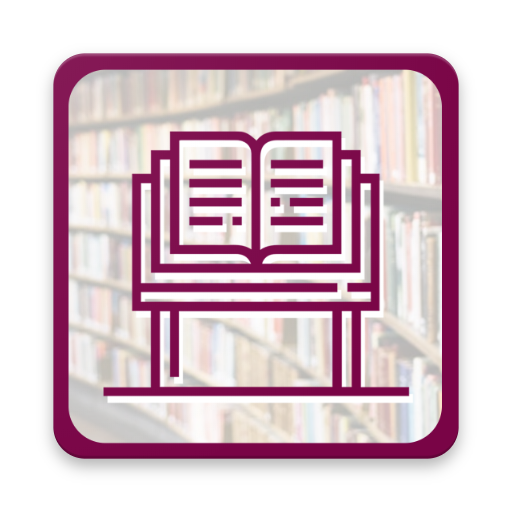
Read and Listen Islamic Books
Spiele auf dem PC mit BlueStacks - der Android-Gaming-Plattform, der über 500 Millionen Spieler vertrauen.
Seite geändert am: 25. September 2019
Play Read and Listen Islamic Books on PC
• User can read the weekly booklets recommended by Ameer-e-Ahlesunnat in PDF format.
• With the “Audio Books” option not only you can read books but you can listen them as well.
• You can also see the images of the Madani pearls written by Ameer-e-Ahlesunnat.
• Watch the videos based on the informative knowledge of weekly booklets.
• By selecting your desired PDF and Audio books you can make your own Book Library.
Download the app today and persuade others to make the most of it. Please send us your helpful suggestions and valuable feedback at support@dawateislami.net.
Spiele Read and Listen Islamic Books auf dem PC. Der Einstieg ist einfach.
-
Lade BlueStacks herunter und installiere es auf deinem PC
-
Schließe die Google-Anmeldung ab, um auf den Play Store zuzugreifen, oder mache es später
-
Suche in der Suchleiste oben rechts nach Read and Listen Islamic Books
-
Klicke hier, um Read and Listen Islamic Books aus den Suchergebnissen zu installieren
-
Schließe die Google-Anmeldung ab (wenn du Schritt 2 übersprungen hast), um Read and Listen Islamic Books zu installieren.
-
Klicke auf dem Startbildschirm auf das Read and Listen Islamic Books Symbol, um mit dem Spielen zu beginnen




