
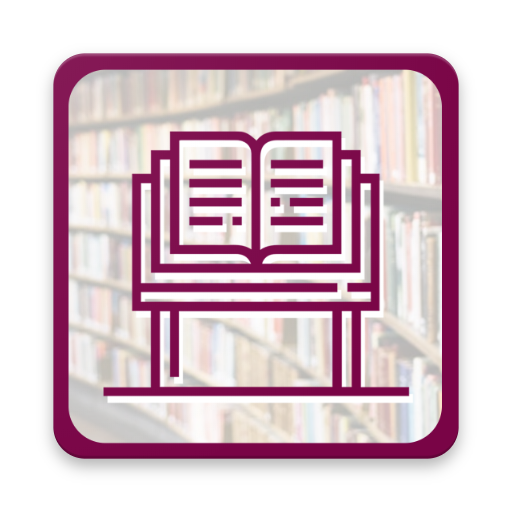
Read and Listen Islamic Books
Mainkan di PC dengan BlueStacks – platform Game-Game Android, dipercaya oleh lebih dari 500 juta gamer.
Halaman Dimodifikasi Aktif: 25 September 2019
Play Read and Listen Islamic Books on PC
• User can read the weekly booklets recommended by Ameer-e-Ahlesunnat in PDF format.
• With the “Audio Books” option not only you can read books but you can listen them as well.
• You can also see the images of the Madani pearls written by Ameer-e-Ahlesunnat.
• Watch the videos based on the informative knowledge of weekly booklets.
• By selecting your desired PDF and Audio books you can make your own Book Library.
Download the app today and persuade others to make the most of it. Please send us your helpful suggestions and valuable feedback at support@dawateislami.net.
Mainkan Read and Listen Islamic Books di PC Mudah saja memulainya.
-
Unduh dan pasang BlueStacks di PC kamu
-
Selesaikan proses masuk Google untuk mengakses Playstore atau lakukan nanti
-
Cari Read and Listen Islamic Books di bilah pencarian di pojok kanan atas
-
Klik untuk menginstal Read and Listen Islamic Books dari hasil pencarian
-
Selesaikan proses masuk Google (jika kamu melewati langkah 2) untuk menginstal Read and Listen Islamic Books
-
Klik ikon Read and Listen Islamic Books di layar home untuk membuka gamenya




