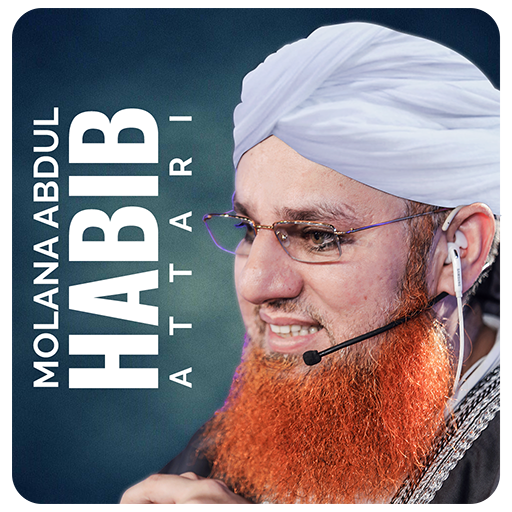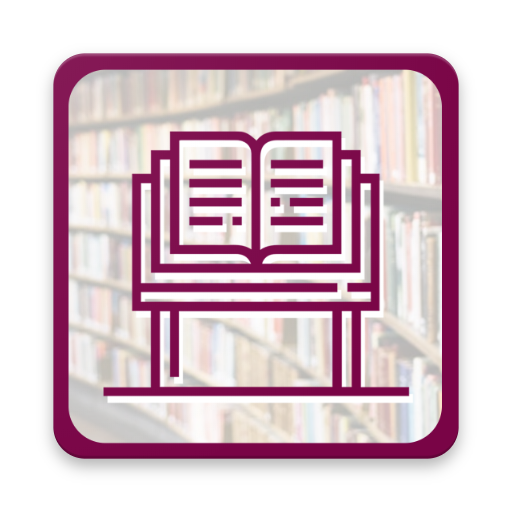
Read and Listen Islamic Books
Gioca su PC con BlueStacks: la piattaforma di gioco Android, considerata affidabile da oltre 500 milioni di giocatori.
Pagina modificata il: 11 marzo 2020
Play Read and Listen Islamic Books on PC
• User can read the weekly booklets recommended by Ameer-e-Ahlesunnat in PDF format.
• With the “Audio Books” option not only you can read books but you can listen them as well.
• You can also see the images of the Madani pearls written by Ameer-e-Ahlesunnat.
• Watch the videos based on the informative knowledge of weekly booklets.
• By selecting your desired PDF and Audio books you can make your own Book Library.
Download the app today and persuade others to make the most of it. Please send us your helpful suggestions and valuable feedback at support@dawateislami.net.
Gioca Read and Listen Islamic Books su PC. È facile iniziare.
-
Scarica e installa BlueStacks sul tuo PC
-
Completa l'accesso a Google per accedere al Play Store o eseguilo in un secondo momento
-
Cerca Read and Listen Islamic Books nella barra di ricerca nell'angolo in alto a destra
-
Fai clic per installare Read and Listen Islamic Books dai risultati della ricerca
-
Completa l'accesso a Google (se hai saltato il passaggio 2) per installare Read and Listen Islamic Books
-
Fai clic sull'icona Read and Listen Islamic Books nella schermata principale per iniziare a giocare