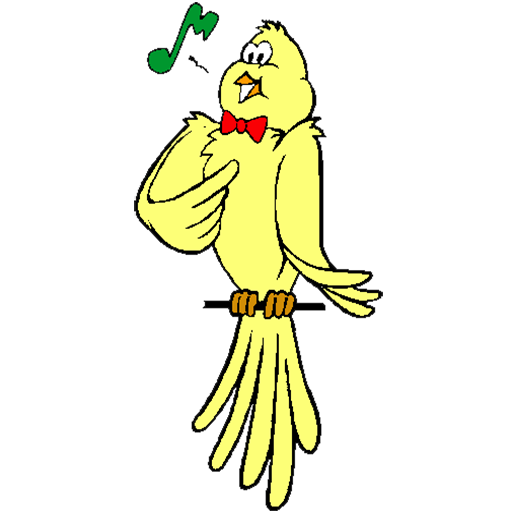Dawn Chorus
Spiele auf dem PC mit BlueStacks - der Android-Gaming-Plattform, der über 500 Millionen Spieler vertrauen.
Seite geändert am: 19. Februar 2018
Play Dawn Chorus on PC
Carnegie Museum of Natural History is located in Pittsburgh, Pennsylvania and is one of the four Carnegie Museums of Pittsburgh. The museum is an active research institution with an environmental research center in Rector, Pennsylvania called Powdermill Nature Reserve. The birds in this app were studied at the museum, are often banded at Powdermill, or are frequently impacted by window collisions—a phenomenon that the museum helps study and prevent as part of BirdSafe Pittsburgh.
The Innovation Studio is the design, development, and workflow laboratory at Carnegie Museums of Pittsburgh, where it supports a culture of innovation throughout the museums.
Spiele Dawn Chorus auf dem PC. Der Einstieg ist einfach.
-
Lade BlueStacks herunter und installiere es auf deinem PC
-
Schließe die Google-Anmeldung ab, um auf den Play Store zuzugreifen, oder mache es später
-
Suche in der Suchleiste oben rechts nach Dawn Chorus
-
Klicke hier, um Dawn Chorus aus den Suchergebnissen zu installieren
-
Schließe die Google-Anmeldung ab (wenn du Schritt 2 übersprungen hast), um Dawn Chorus zu installieren.
-
Klicke auf dem Startbildschirm auf das Dawn Chorus Symbol, um mit dem Spielen zu beginnen