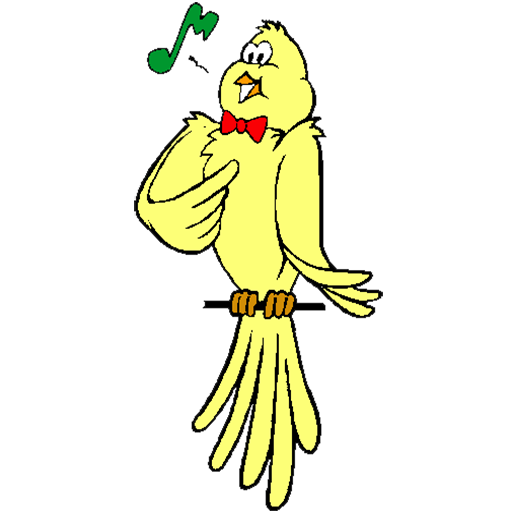Dawn Chorus
Juega en PC con BlueStacks: la plataforma de juegos Android, en la que confían más de 500 millones de jugadores.
Página modificada el: 19 de febrero de 2018
Play Dawn Chorus on PC
Carnegie Museum of Natural History is located in Pittsburgh, Pennsylvania and is one of the four Carnegie Museums of Pittsburgh. The museum is an active research institution with an environmental research center in Rector, Pennsylvania called Powdermill Nature Reserve. The birds in this app were studied at the museum, are often banded at Powdermill, or are frequently impacted by window collisions—a phenomenon that the museum helps study and prevent as part of BirdSafe Pittsburgh.
The Innovation Studio is the design, development, and workflow laboratory at Carnegie Museums of Pittsburgh, where it supports a culture of innovation throughout the museums.
Juega Dawn Chorus en la PC. Es fácil comenzar.
-
Descargue e instale BlueStacks en su PC
-
Complete el inicio de sesión de Google para acceder a Play Store, o hágalo más tarde
-
Busque Dawn Chorus en la barra de búsqueda en la esquina superior derecha
-
Haga clic para instalar Dawn Chorus desde los resultados de búsqueda
-
Complete el inicio de sesión de Google (si omitió el paso 2) para instalar Dawn Chorus
-
Haz clic en el ícono Dawn Chorus en la pantalla de inicio para comenzar a jugar