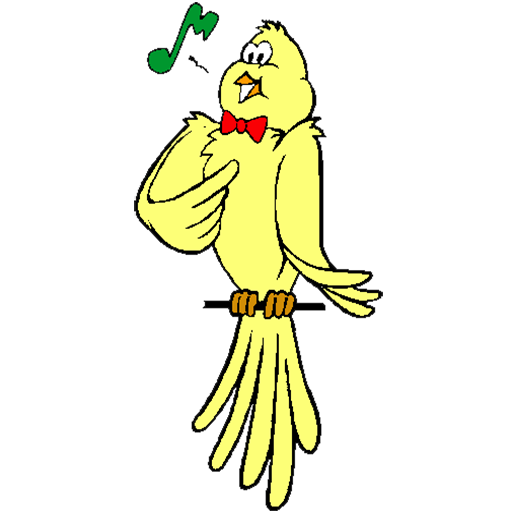Dawn Chorus
Gioca su PC con BlueStacks: la piattaforma di gioco Android, considerata affidabile da oltre 500 milioni di giocatori.
Pagina modificata il: 19 febbraio 2018
Play Dawn Chorus on PC
Carnegie Museum of Natural History is located in Pittsburgh, Pennsylvania and is one of the four Carnegie Museums of Pittsburgh. The museum is an active research institution with an environmental research center in Rector, Pennsylvania called Powdermill Nature Reserve. The birds in this app were studied at the museum, are often banded at Powdermill, or are frequently impacted by window collisions—a phenomenon that the museum helps study and prevent as part of BirdSafe Pittsburgh.
The Innovation Studio is the design, development, and workflow laboratory at Carnegie Museums of Pittsburgh, where it supports a culture of innovation throughout the museums.
Gioca Dawn Chorus su PC. È facile iniziare.
-
Scarica e installa BlueStacks sul tuo PC
-
Completa l'accesso a Google per accedere al Play Store o eseguilo in un secondo momento
-
Cerca Dawn Chorus nella barra di ricerca nell'angolo in alto a destra
-
Fai clic per installare Dawn Chorus dai risultati della ricerca
-
Completa l'accesso a Google (se hai saltato il passaggio 2) per installare Dawn Chorus
-
Fai clic sull'icona Dawn Chorus nella schermata principale per iniziare a giocare