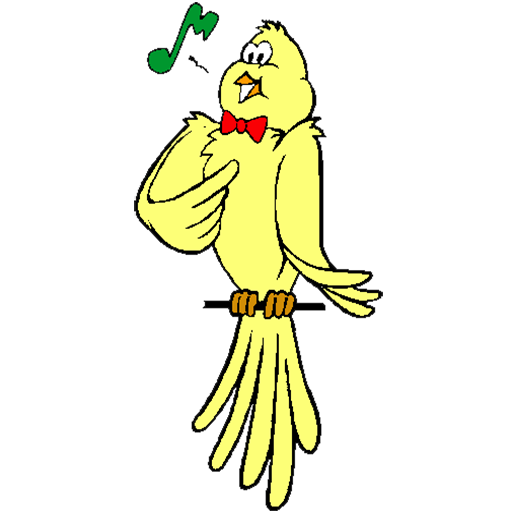このページには広告が含まれます

Dawn Chorus
ツール | The Carnegie Institute
BlueStacksを使ってPCでプレイ - 5憶以上のユーザーが愛用している高機能Androidゲーミングプラットフォーム
Play Dawn Chorus on PC
Wake up to nature’s chorus with a bird alarm clock developed by Carnegie Museum of Natural History and The Innovation Studio. This artfully designed app is a calming, nature-inspired alternative to your usual blaring alarm. When the alarm goes off, birds create a chorus of song. Choose from 20 birds to create a custom alarm. All of the birds are native to the northeastern United States, and users can hear their calls and learn more about them on information cards developed with museum scientists.
Carnegie Museum of Natural History is located in Pittsburgh, Pennsylvania and is one of the four Carnegie Museums of Pittsburgh. The museum is an active research institution with an environmental research center in Rector, Pennsylvania called Powdermill Nature Reserve. The birds in this app were studied at the museum, are often banded at Powdermill, or are frequently impacted by window collisions—a phenomenon that the museum helps study and prevent as part of BirdSafe Pittsburgh.
The Innovation Studio is the design, development, and workflow laboratory at Carnegie Museums of Pittsburgh, where it supports a culture of innovation throughout the museums.
Carnegie Museum of Natural History is located in Pittsburgh, Pennsylvania and is one of the four Carnegie Museums of Pittsburgh. The museum is an active research institution with an environmental research center in Rector, Pennsylvania called Powdermill Nature Reserve. The birds in this app were studied at the museum, are often banded at Powdermill, or are frequently impacted by window collisions—a phenomenon that the museum helps study and prevent as part of BirdSafe Pittsburgh.
The Innovation Studio is the design, development, and workflow laboratory at Carnegie Museums of Pittsburgh, where it supports a culture of innovation throughout the museums.
Dawn ChorusをPCでプレイ
-
BlueStacksをダウンロードしてPCにインストールします。
-
GoogleにサインインしてGoogle Play ストアにアクセスします。(こちらの操作は後で行っても問題ありません)
-
右上の検索バーにDawn Chorusを入力して検索します。
-
クリックして検索結果からDawn Chorusをインストールします。
-
Googleサインインを完了してDawn Chorusをインストールします。※手順2を飛ばしていた場合
-
ホーム画面にてDawn Chorusのアイコンをクリックしてアプリを起動します。