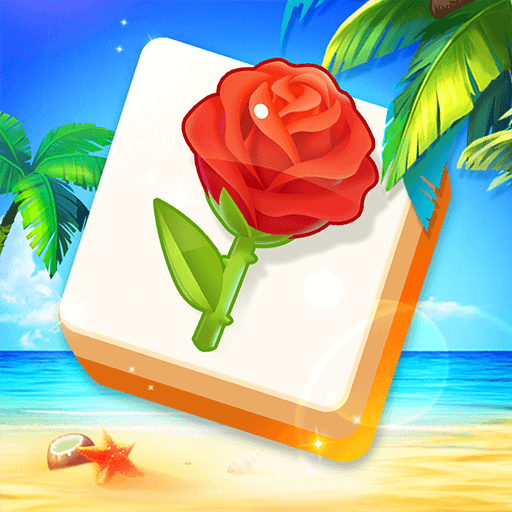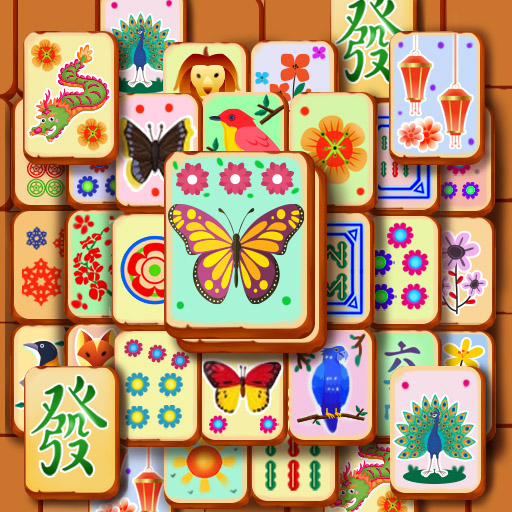Match Journey - Tile Puzzles
Jouez sur PC avec BlueStacks - la plate-forme de jeu Android, approuvée par + 500M de joueurs.
Page Modifiée le: 21 nov. 2022
Play Match Journey - Tile Puzzles on PC
Embark on a colorful tile matching adventure with hundreds of fun and challenging tile matching puzzles.
Tap, match tiles, and help the captain explore new destinations across the 7 seas. Match Journey combines beautiful puzzle game graphics with the relaxing challenge of solitaire-style and match puzzle games.
How to play Match Journey Puzzles
- Tap to place the tiles into the box. Match 3 or more of the same tiles to remove them from the puzzle board.
- Remove all tiles from the board to win the level.
- Beat each level as best as possible to win coins and become the richest pirate of them all!
- Complete each level to progress through your journey. Hundreds of challenging and colorful tile matching puzzles await!
Amazing unique features
- As you match your way through tile puzzles, loot the Tropical Treasure Islands for free boosters and coins!
- Unlock new chapters in colorful destinations around the world. Each chapter is packed with new tile matching challenges.
- 10 unique gameplay features you've never seen in any other tile puzzle game!
- Beautiful graphics provide a rich tile puzzle experience.
Sit back, relax, and train your brain in this amazing puzzle pirate adventure. Are you up for a challenging tile matching experience? It's time to release the anchor, set sails, and match the tiles!
The 7 seas of tiles are waiting for you to explore!
Jouez à Match Journey - Tile Puzzles sur PC. C'est facile de commencer.
-
Téléchargez et installez BlueStacks sur votre PC
-
Connectez-vous à Google pour accéder au Play Store ou faites-le plus tard
-
Recherchez Match Journey - Tile Puzzles dans la barre de recherche dans le coin supérieur droit
-
Cliquez pour installer Match Journey - Tile Puzzles à partir des résultats de la recherche
-
Connectez-vous à Google (si vous avez ignoré l'étape 2) pour installer Match Journey - Tile Puzzles
-
Cliquez sur l'icône Match Journey - Tile Puzzles sur l'écran d'accueil pour commencer à jouer