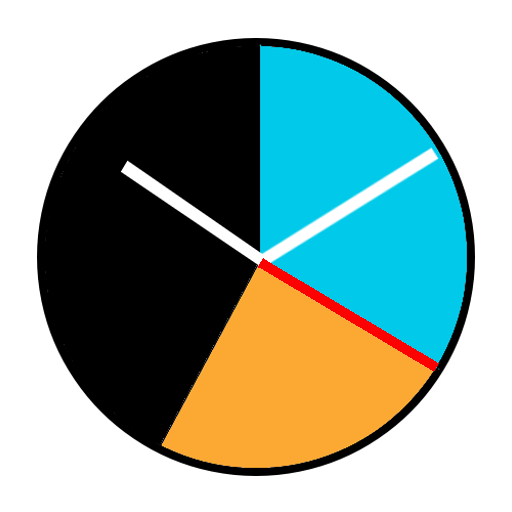TerraTime
Play on PC with BlueStacks – the Android Gaming Platform, trusted by 500M+ gamers.
Page Modified on: December 4, 2019
Play TerraTime on PC
Superbly stylish, incredibly detailed and unbeatably useful - LifeOfAndroid.com
TerraTime is unique. It is bold and different... - AndroidApps Review
Possibly the most beautiful phone app I’ve seen. Highly recommended. - AndroidAstronomer.com
The overall beauty of the app is well, its beauty! - CoolSmartPhone.com
It's spot-on no matter where you look at it in the world - The Sun (UK newspaper)
Great for travelers, astronomers, weather watchers, geographers, teachers, photographers, fishermen and other outdoor types - as well as just about any geek you can think of.
Here’s what TerraTime includes:
• Globe and map depict real-time night-side shadow (on both Earth and Moon)
• Photorealistic simulations include clouds, city lights, sea ice, and more, generated from actual satellite imagery
• Optional dynamic imagery downloads for an even more near-real-time displays
• Daylight clock and compass show sunrise & sunset; twilight & transit times; moon phase, rise & set
• AR View plots sun and moon paths in augmented reality (on supported devices)
• Globe and map are fully interactive, using touchscreen or device sensors
• Easily shows any date, any location
• Wear OS watch faces (4 styles), complications (10), and tiles (2)
A small in-app purchase unlocks the following extras:
+ No advertising
+ Clock and globe widgets
+ Live wallpapers for real-time map and globe
+ Unlimited access to dynamic satellite overlays for clouds, polar sea ice, and surface imagery
+ Multiple clock/compass styles (currently Material, Classic, Wave, and Ouroboros)
Please, if you have any issues, email us! There’s a link in the app’s About screen.
Play TerraTime on PC. It’s easy to get started.
-
Download and install BlueStacks on your PC
-
Complete Google sign-in to access the Play Store, or do it later
-
Look for TerraTime in the search bar at the top right corner
-
Click to install TerraTime from the search results
-
Complete Google sign-in (if you skipped step 2) to install TerraTime
-
Click the TerraTime icon on the home screen to start playing