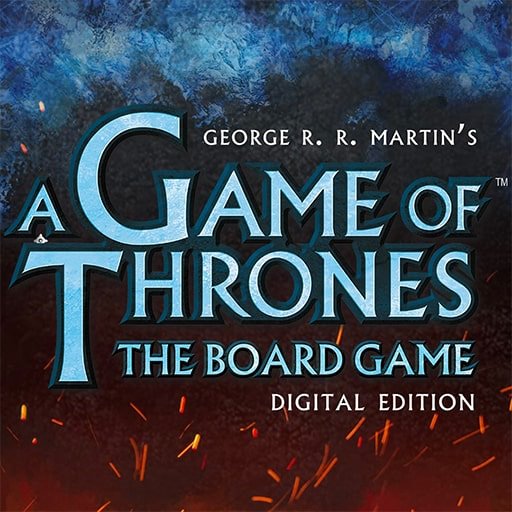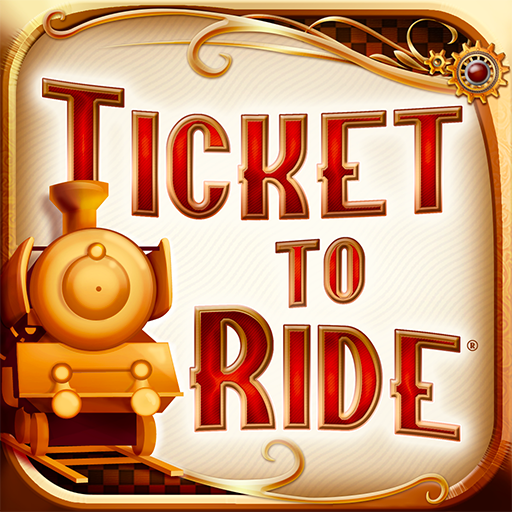
Ticket to Ride
Spiele auf dem PC mit BlueStacks - der Android-Gaming-Plattform, der über 500 Millionen Spieler vertrauen.
Seite geändert am: 08.02.2021
Play Ticket to Ride on PC or Mac
It’s time to get on board the train and set off on an incredible journey across the golden age of the first railroads in the worlds. Travel across the United States of America, Europe, India, Asia and take part global expansion. Create your own railway network and connect cities and countries. Play Ticket to Ride on PC and Mac with BlueStacks and enjoy various experiences y challenging players from around the world and discovering new platforms to meet and edit. Can you create a perfect and useful railway connection between the major spots in the entire world? This is going to be your main goal, don`t you forget that what matters is not only the destination, but also the journey. Get your passport ready for the most thrilling adventure you’ve find yourself in in a long, long time! Download Ticket to Ride on PC with BlueStacks and shout it out loud why travelling is no luxury, but a necessity!
Spiele Ticket to Ride auf dem PC. Der Einstieg ist einfach.
-
Lade BlueStacks herunter und installiere es auf deinem PC
-
Schließe die Google-Anmeldung ab, um auf den Play Store zuzugreifen, oder mache es später
-
Suche in der Suchleiste oben rechts nach Ticket to Ride
-
Klicke hier, um Ticket to Ride aus den Suchergebnissen zu installieren
-
Schließe die Google-Anmeldung ab (wenn du Schritt 2 übersprungen hast), um Ticket to Ride zu installieren.
-
Klicke auf dem Startbildschirm auf das Ticket to Ride Symbol, um mit dem Spielen zu beginnen