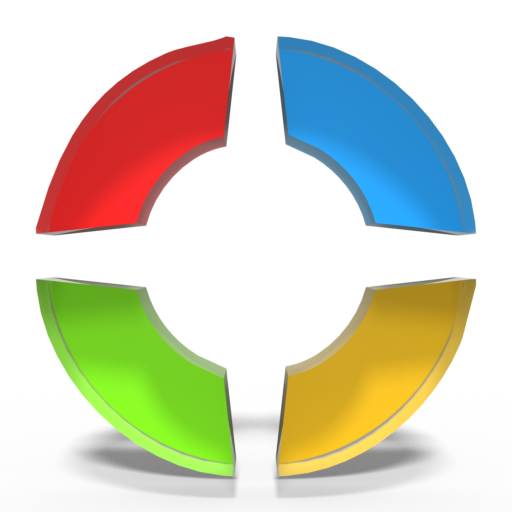Icon Pack HD Clamp Silver
个性化 | LucasDev
在電腦上使用BlueStacks –受到5億以上的遊戲玩家所信任的Android遊戲平台。
Play Icon Pack HD Clamp Silver on PC
Clear,crisp,sharp HD icons enclosed in a glass orb, held inside a silver clamp. A touch of class for your homescreen.....
Features:
~ HD Silver Clamp Icon Pack
~ Icon mask support to theme ALL icons in your drawer
~ Now contains 400+ Custom Hi-def Icons
~ Front end user interface found in your app drawer
~ Supports Iconshader to increase brightness/contrast of 'masked icons'
~ XXHDPI Tablet support and optimised for tablets
~ Designed to exceed expectations of 1080p screens, looks great on high DPI screens
~ Nova/Nova Prime/Apex/Apex Pro/ADW/ADW ex/Holo HD/SS Launcher/Action Launcher
~ This icon pack will NOT work on your standard phone launcher !!
~ This icon pack will NOT work on Go Launcher or Holo + !!
~ Multiple Choice Icons with ’Iconpicker’ support
~ 18 HD Wallpapers
Compatibility / Installation:
The creators of these launchers all have varying ways of executing an icon change and the functions they allow; some aspects of this pack will only work on certain launchers:
Nova / Nova Prime ~ Full iconmask, iconpicker and iconpack support.
Apex / Apex Pro ~ Full iconmask, iconpicker and iconpack support.
ADW ~ Full iconmask, iconpicker and iconpack support.
ADW Ex ~ Full iconmask, iconpicker and iconpack support.
SS Launcher ~ Full iconmask and Iconpack support
Holo / Holo HD ~ Full iconmask, iconpicker and iconpack support.
Next Launcher ~ Manual apply of icons only
Action Launcher ~ Full iconmask and iconpack support.
TSF Shell ~ Manual apply of icons only
*****
Note ~ Holo+ (the paid add on)will prevent the icon mask from working ~
Holo+ has a reversed method of masking compared to Holo/HoloHD (why???!!!)
Go launcher shares this masking protocol so will cause masked icons to not render correctly.
*****
Full installation instructions PDF can be found as a download from the application and the app can now auto install directly on the most of the main launchers.
The aim of this pack is very much Quality over Quantity, I have used high res images for all these icons and also tweaked the contrast, brightness and shadowing before placing into a glass orb effect icon. These icons look vivid on modern 1080p screens with high DPI and really pop out!
There are 300+ custom app icons and a further 40 'Iconpicker' icons for common things such as settings,sms,camera,gallery,music,files etc. Just long press an icon to select an alternative from the OrbiconS.....
The app will now have an icon in your drawer and gives a user interface allowing various options.
Now contains 8 HD wallpapers which can be applied from the app's wallpaper picker and a 'updated icons' page to show the new icons in each update.
If you wish to request an icon or give any feedback or tips please email me or post in my XDA thread linked below:
Lucasdev101@gmail.com
http://forum.xda-developers.com/showthread.php?t=2117271
Any problems you have can also be discussed via email and I will be glad to help you in any way I can – Please contact me before leaving any negative reviews, if you don’t ask I can’t help !
Please take the time to leave a review as it really helps other users.
Tip - some launchers allow you to increase the icons size, this looks great with the OrbiconS but some launchers require you to Re-Select the iconpack AFTER resizing...
More updates to follow soon people.......
Special thanks to The1Dynasty for the use of his template and assistance throughout - you are a legend mate...
Features:
~ HD Silver Clamp Icon Pack
~ Icon mask support to theme ALL icons in your drawer
~ Now contains 400+ Custom Hi-def Icons
~ Front end user interface found in your app drawer
~ Supports Iconshader to increase brightness/contrast of 'masked icons'
~ XXHDPI Tablet support and optimised for tablets
~ Designed to exceed expectations of 1080p screens, looks great on high DPI screens
~ Nova/Nova Prime/Apex/Apex Pro/ADW/ADW ex/Holo HD/SS Launcher/Action Launcher
~ This icon pack will NOT work on your standard phone launcher !!
~ This icon pack will NOT work on Go Launcher or Holo + !!
~ Multiple Choice Icons with ’Iconpicker’ support
~ 18 HD Wallpapers
Compatibility / Installation:
The creators of these launchers all have varying ways of executing an icon change and the functions they allow; some aspects of this pack will only work on certain launchers:
Nova / Nova Prime ~ Full iconmask, iconpicker and iconpack support.
Apex / Apex Pro ~ Full iconmask, iconpicker and iconpack support.
ADW ~ Full iconmask, iconpicker and iconpack support.
ADW Ex ~ Full iconmask, iconpicker and iconpack support.
SS Launcher ~ Full iconmask and Iconpack support
Holo / Holo HD ~ Full iconmask, iconpicker and iconpack support.
Next Launcher ~ Manual apply of icons only
Action Launcher ~ Full iconmask and iconpack support.
TSF Shell ~ Manual apply of icons only
*****
Note ~ Holo+ (the paid add on)will prevent the icon mask from working ~
Holo+ has a reversed method of masking compared to Holo/HoloHD (why???!!!)
Go launcher shares this masking protocol so will cause masked icons to not render correctly.
*****
Full installation instructions PDF can be found as a download from the application and the app can now auto install directly on the most of the main launchers.
The aim of this pack is very much Quality over Quantity, I have used high res images for all these icons and also tweaked the contrast, brightness and shadowing before placing into a glass orb effect icon. These icons look vivid on modern 1080p screens with high DPI and really pop out!
There are 300+ custom app icons and a further 40 'Iconpicker' icons for common things such as settings,sms,camera,gallery,music,files etc. Just long press an icon to select an alternative from the OrbiconS.....
The app will now have an icon in your drawer and gives a user interface allowing various options.
Now contains 8 HD wallpapers which can be applied from the app's wallpaper picker and a 'updated icons' page to show the new icons in each update.
If you wish to request an icon or give any feedback or tips please email me or post in my XDA thread linked below:
Lucasdev101@gmail.com
http://forum.xda-developers.com/showthread.php?t=2117271
Any problems you have can also be discussed via email and I will be glad to help you in any way I can – Please contact me before leaving any negative reviews, if you don’t ask I can’t help !
Please take the time to leave a review as it really helps other users.
Tip - some launchers allow you to increase the icons size, this looks great with the OrbiconS but some launchers require you to Re-Select the iconpack AFTER resizing...
More updates to follow soon people.......
Special thanks to The1Dynasty for the use of his template and assistance throughout - you are a legend mate...
在電腦上遊玩Icon Pack HD Clamp Silver . 輕易上手.
-
在您的電腦上下載並安裝BlueStacks
-
完成Google登入後即可訪問Play商店,或等你需要訪問Play商店十再登入
-
在右上角的搜索欄中尋找 Icon Pack HD Clamp Silver
-
點擊以從搜索結果中安裝 Icon Pack HD Clamp Silver
-
完成Google登入(如果您跳過了步驟2),以安裝 Icon Pack HD Clamp Silver
-
在首頁畫面中點擊 Icon Pack HD Clamp Silver 圖標來啟動遊戲