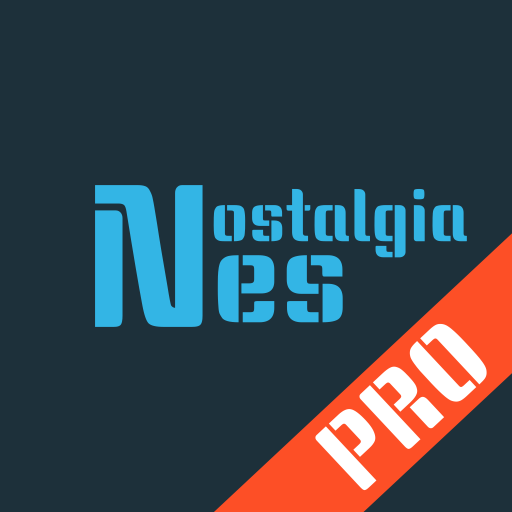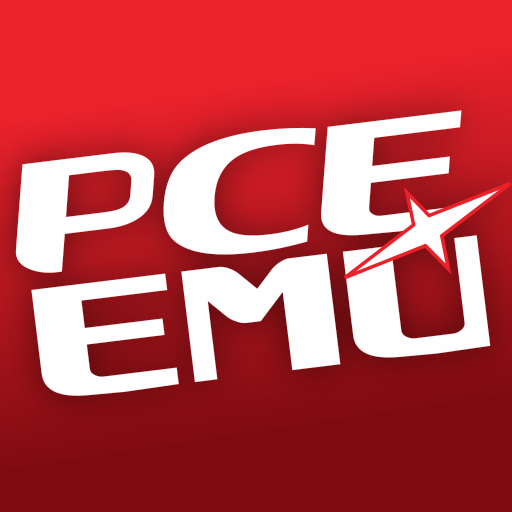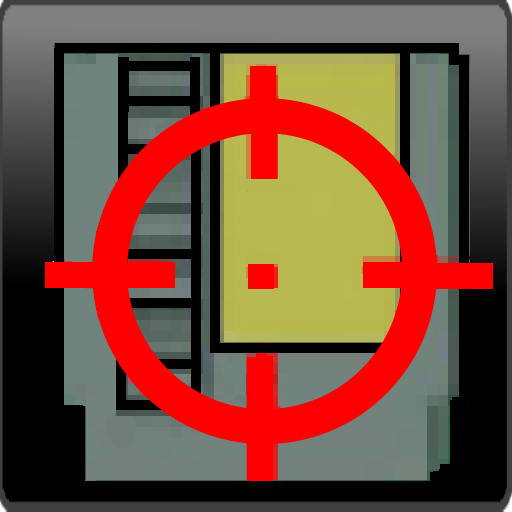
NES Hunter PRO
Casual | Game Misconduct Studios
在電腦上使用BlueStacks –受到5億以上的遊戲玩家所信任的Android遊戲平台。
Play NES Hunter PRO on PC
Retro video game collectors unite! NES Hunter PRO is a fully-featured game collection app that makes tracking your vintage Nintendo collections easy and fun!
The PRO version contains comprehensive game listings for all your favorite systems including: Nintendo NES, Super Nintendo, Nintendo 64, GameCube, Gameboy, Gameboy Color, Gameboy Advance, and Virtual Boy, and provides current Loose/CIB/NIB prices for each cart!
Hot new features in the PRO version include:
- Nintendo 64, GameCube, Gameboy, Gameboy Color, Gameboy Advance, and Virtual Boy listings in addition to NES and SNES
- the ability to edit any price listed in the app as you see fit by simply tapping and holding on a game entry
- options for sorting game listings by price/category
- options to view the full game list, the top-50 rarest titles, variant list, or just your owned collection
- support for tracking cartridges, instruction manuals, and boxes separately
- support for tracking rare 3 and 5-screw NES cartridge variants
- support for tracking N64 cart color variants
- support for tracking Player's Choice variants
- a bonus feature that picks a random game from the on-screen list for those of you who (like me) have a hard time deciding what game to play out of your ever-growing collection (just enter a ? in the search window)
Color-coding helps you identify at a glance which games are common/cheap (gray), which ones are worth a second look (green), and which ones are worth serious money (gold). The top 50-rarest carts are also marked with a star so you can't miss 'em.
Price lists are stored offline so you never have to worry about network coverage or roaming fees when rummaging through flea markets and second hand stores in the middle of nowhere!
Happy collecting! :)
Additional Notes:
The PRO version will import game collection data from NES Hunter, however you must update the Free version to 1.1 first.
An in-app instruction manual is available and can be accessed by pressing the MENU button while viewing the app's main screen.
The PRO version contains comprehensive game listings for all your favorite systems including: Nintendo NES, Super Nintendo, Nintendo 64, GameCube, Gameboy, Gameboy Color, Gameboy Advance, and Virtual Boy, and provides current Loose/CIB/NIB prices for each cart!
Hot new features in the PRO version include:
- Nintendo 64, GameCube, Gameboy, Gameboy Color, Gameboy Advance, and Virtual Boy listings in addition to NES and SNES
- the ability to edit any price listed in the app as you see fit by simply tapping and holding on a game entry
- options for sorting game listings by price/category
- options to view the full game list, the top-50 rarest titles, variant list, or just your owned collection
- support for tracking cartridges, instruction manuals, and boxes separately
- support for tracking rare 3 and 5-screw NES cartridge variants
- support for tracking N64 cart color variants
- support for tracking Player's Choice variants
- a bonus feature that picks a random game from the on-screen list for those of you who (like me) have a hard time deciding what game to play out of your ever-growing collection (just enter a ? in the search window)
Color-coding helps you identify at a glance which games are common/cheap (gray), which ones are worth a second look (green), and which ones are worth serious money (gold). The top 50-rarest carts are also marked with a star so you can't miss 'em.
Price lists are stored offline so you never have to worry about network coverage or roaming fees when rummaging through flea markets and second hand stores in the middle of nowhere!
Happy collecting! :)
Additional Notes:
The PRO version will import game collection data from NES Hunter, however you must update the Free version to 1.1 first.
An in-app instruction manual is available and can be accessed by pressing the MENU button while viewing the app's main screen.
在電腦上遊玩NES Hunter PRO . 輕易上手.
-
在您的電腦上下載並安裝BlueStacks
-
完成Google登入後即可訪問Play商店,或等你需要訪問Play商店十再登入
-
在右上角的搜索欄中尋找 NES Hunter PRO
-
點擊以從搜索結果中安裝 NES Hunter PRO
-
完成Google登入(如果您跳過了步驟2),以安裝 NES Hunter PRO
-
在首頁畫面中點擊 NES Hunter PRO 圖標來啟動遊戲