
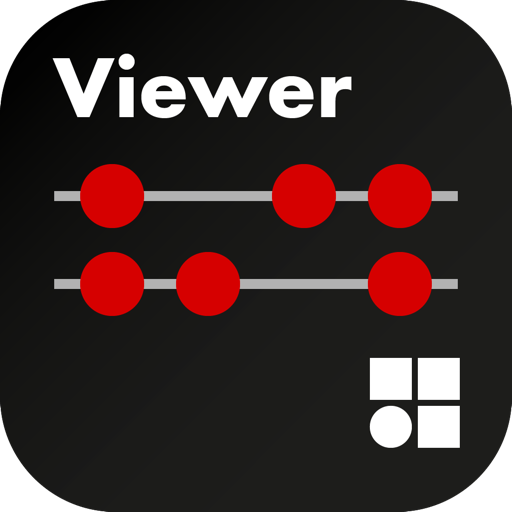
ArrayCalc Viewer
Gioca su PC con BlueStacks: la piattaforma di gioco Android, considerata affidabile da oltre 500 milioni di giocatori.
Pagina modificata il: 11 ottobre 2019
Play ArrayCalc Viewer on PC
The d&b ArrayCalc simulation software is the simulation tool for d&b line arrays, column and point source loudspeakers as well as subwoofers. This is a comprehensive toolbox for all tasks associated with acoustic design, performance prediction, alignment, rigging and safety parameters. It is available as a native stand alone application for both Microsoft Windows and Mac OS X operating systems at www.dbaudio.com.
The ArrayCalc Viewer app provides data such as splay angle, amplifier channel ID and cabling information, flying frame height and the height of the lowest edge, frame angle, horizontal aiming, Pickpoints, weight and load status. Any change to the system design can be distributed to each user immediately, ensuring an efficient and user friendly approach to rigging.
ArrayCalc Viewer main benefits:
- All relevant rigging, setup and system information close to hand in a concise format
- Any changes to the system design can be immediately distributed
- Paperless and efficient
- User friendly
Gioca ArrayCalc Viewer su PC. È facile iniziare.
-
Scarica e installa BlueStacks sul tuo PC
-
Completa l'accesso a Google per accedere al Play Store o eseguilo in un secondo momento
-
Cerca ArrayCalc Viewer nella barra di ricerca nell'angolo in alto a destra
-
Fai clic per installare ArrayCalc Viewer dai risultati della ricerca
-
Completa l'accesso a Google (se hai saltato il passaggio 2) per installare ArrayCalc Viewer
-
Fai clic sull'icona ArrayCalc Viewer nella schermata principale per iniziare a giocare



