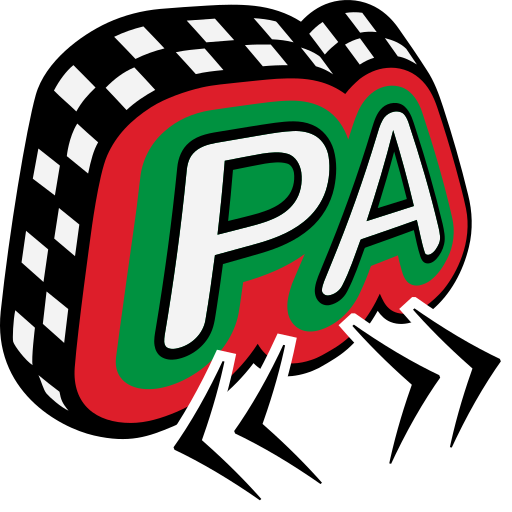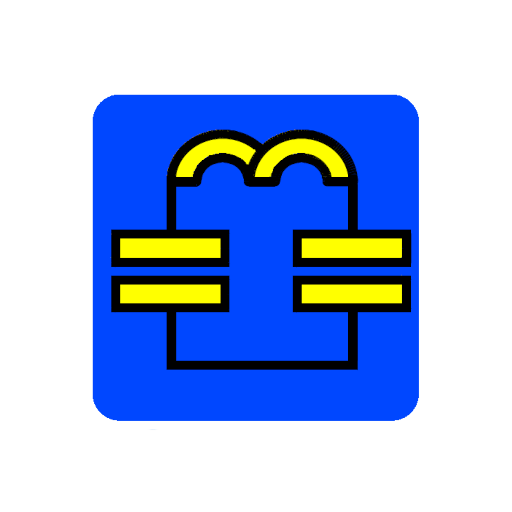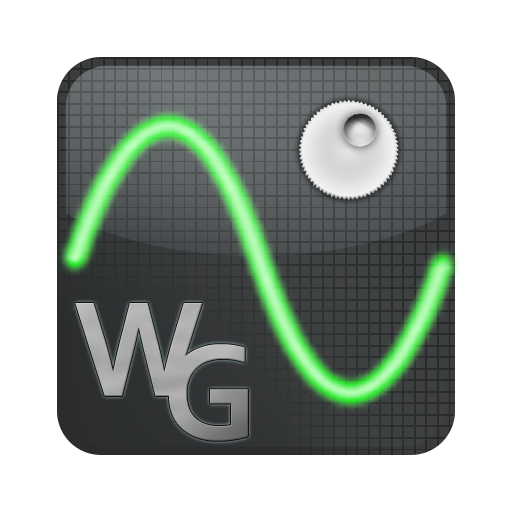このページには広告が含まれます
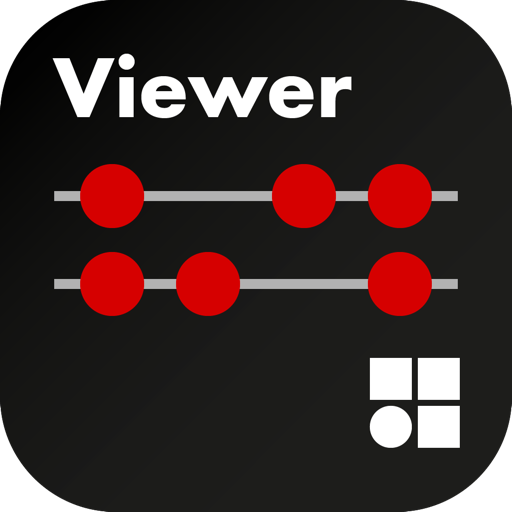
ArrayCalc Viewer
仕事効率化 | d&b audiotechnik GmbH & Co. KG
BlueStacksを使ってPCでプレイ - 5憶以上のユーザーが愛用している高機能Androidゲーミングプラットフォーム
Play ArrayCalc Viewer on PC
The d&b ArrayCalc Viewer app provides all project data for rigging a d&b audiotechnik loudspeaker system. Once the system has been designed, calculated and optimized in the ArrayCalc simulation software, the relevant project information can be shared via email, Dropbox or USB cable onto any Android device.
The d&b ArrayCalc simulation software is the simulation tool for d&b line arrays, column and point source loudspeakers as well as subwoofers. This is a comprehensive toolbox for all tasks associated with acoustic design, performance prediction, alignment, rigging and safety parameters. It is available as a native stand alone application for both Microsoft Windows and Mac OS X operating systems at www.dbaudio.com.
The ArrayCalc Viewer app provides data such as splay angle, amplifier channel ID and cabling information, flying frame height and the height of the lowest edge, frame angle, horizontal aiming, Pickpoints, weight and load status. Any change to the system design can be distributed to each user immediately, ensuring an efficient and user friendly approach to rigging.
ArrayCalc Viewer main benefits:
- All relevant rigging, setup and system information close to hand in a concise format
- Any changes to the system design can be immediately distributed
- Paperless and efficient
- User friendly
The d&b ArrayCalc simulation software is the simulation tool for d&b line arrays, column and point source loudspeakers as well as subwoofers. This is a comprehensive toolbox for all tasks associated with acoustic design, performance prediction, alignment, rigging and safety parameters. It is available as a native stand alone application for both Microsoft Windows and Mac OS X operating systems at www.dbaudio.com.
The ArrayCalc Viewer app provides data such as splay angle, amplifier channel ID and cabling information, flying frame height and the height of the lowest edge, frame angle, horizontal aiming, Pickpoints, weight and load status. Any change to the system design can be distributed to each user immediately, ensuring an efficient and user friendly approach to rigging.
ArrayCalc Viewer main benefits:
- All relevant rigging, setup and system information close to hand in a concise format
- Any changes to the system design can be immediately distributed
- Paperless and efficient
- User friendly
ArrayCalc ViewerをPCでプレイ
-
BlueStacksをダウンロードしてPCにインストールします。
-
GoogleにサインインしてGoogle Play ストアにアクセスします。(こちらの操作は後で行っても問題ありません)
-
右上の検索バーにArrayCalc Viewerを入力して検索します。
-
クリックして検索結果からArrayCalc Viewerをインストールします。
-
Googleサインインを完了してArrayCalc Viewerをインストールします。※手順2を飛ばしていた場合
-
ホーム画面にてArrayCalc Viewerのアイコンをクリックしてアプリを起動します。