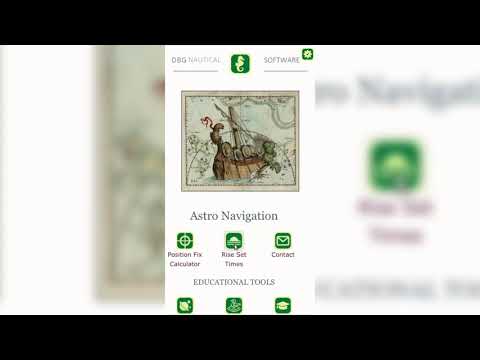Astro Calculator
Educational | DBG Nautical
5억명 이상의 게이머가 신뢰하는 안드로이드 게임 플랫폼 BlueStacks으로 PC에서 플레이하세요.
Play Astro Calculator on PC
This powerful Astro Calculator is a professional and strategic tool allowing you to determine a vessel's position (FIX) based on celestial observations. The app, with 2 main sections and a Theory part, uses a modern approach to celestial navigation.
The first section is about Astro Navigation tools, for obtaining a FIX by just the names of the heavenly bodies, sextant angles and the times of the observations. Here you will find the Position Fix Calculator and the Rise Set Times Calculator.
The Position Fix Calculator is the all in one tool and contains 4 tabs. These reflect the steps you need to follow logically in order to set up a good celestial observation. Also read our theory on this, chapter ‘Preparing stellar observations’.
In the Parameters tab you enter the course and speed of the ship, and the last known dead reckoning (DR) position and time. You can save them all. More parameters such as deck watch error, sextant index error and observation altitude are possible.
With the Plan tab we offer you the possibility to fully automatically plan the observation of the best celestial bodies and save it. Everything is done for you. A digital Star finder is integrated. Learn how to use it to quickly build up knowledge and identify celestial bodies and constellations.
The Reduce tab allows you to start the observations. Shoot the height of the celestial body and note the time of observation. You can specify additional optional environmental parameters. Consult the theory to understand the effect of these additional parameters on the result. All observations are kept in a list.
Finally, go to the Fix tab. Enter the time at which you want to determine the Fix, and almost immediately you will get the result, complete with position circles on the map. Also discover the possibilities of the PDF export document.
The Rise Set Times Calculator lets you calculate set, rise and meridian passage times of all celestial objects for a given time and position.
This tool also gives you the Azimuth values of the Sun's rise and set, to perform compass checks. You really have all the Astro data right at hand.
The second section deals with Educational tools, for those wishing to study the subject in more depth; theory and full details of the calculations are given based on widely used nautical publications. We present a Celestial Calculator and a Sight Reduction Calculator.
The Celestial Calculator determines the geocentric and topocentric coordinates of any celestial body for a given date and position. Consult our help page for a complete description of input fields and output symbols. In this calculator we also show a PXZ plot, where you can choose Pole Up or Zenith Up orientation. All this to give you more insight. In the tab Calculation Detail we show all details of the calculations according to different methods: Cosine, Haversine, Versine, ABC. This allows you to check your manual calculations and searches in the Nautical Almanac, helping you to master Astro navigation.
With the Sight Reduction Calculator we offer you 5 methods to calculate a Line of Position graph with an Estimated Position (EP). Classic methods are the Intercept Method, Latitude by Polaris and Latitude by Meridian Passage.
Again you will get a tab with all the details of the calculations, step by step so you can check your own manual work. We also show each time a line of position plot.
Finally, the Theory part, ‘Notes on Astro Navigation’, consists of 6 chapters and gives a clear and concise overview of the field of Astro Navigation and the enormous possibilities of this Astro app.
If Astro Navigation is new to you, whether you want to learn it or repeat it, we recommend to discover the app from this theory section. For example, in the chapter ‘Sextant observations’, we show how a Sextant works, and explain some tips and tricks for practical usage.
Enjoy this app and develop your knowledge of Astro Navigation,
By DBG Nautical
The first section is about Astro Navigation tools, for obtaining a FIX by just the names of the heavenly bodies, sextant angles and the times of the observations. Here you will find the Position Fix Calculator and the Rise Set Times Calculator.
The Position Fix Calculator is the all in one tool and contains 4 tabs. These reflect the steps you need to follow logically in order to set up a good celestial observation. Also read our theory on this, chapter ‘Preparing stellar observations’.
In the Parameters tab you enter the course and speed of the ship, and the last known dead reckoning (DR) position and time. You can save them all. More parameters such as deck watch error, sextant index error and observation altitude are possible.
With the Plan tab we offer you the possibility to fully automatically plan the observation of the best celestial bodies and save it. Everything is done for you. A digital Star finder is integrated. Learn how to use it to quickly build up knowledge and identify celestial bodies and constellations.
The Reduce tab allows you to start the observations. Shoot the height of the celestial body and note the time of observation. You can specify additional optional environmental parameters. Consult the theory to understand the effect of these additional parameters on the result. All observations are kept in a list.
Finally, go to the Fix tab. Enter the time at which you want to determine the Fix, and almost immediately you will get the result, complete with position circles on the map. Also discover the possibilities of the PDF export document.
The Rise Set Times Calculator lets you calculate set, rise and meridian passage times of all celestial objects for a given time and position.
This tool also gives you the Azimuth values of the Sun's rise and set, to perform compass checks. You really have all the Astro data right at hand.
The second section deals with Educational tools, for those wishing to study the subject in more depth; theory and full details of the calculations are given based on widely used nautical publications. We present a Celestial Calculator and a Sight Reduction Calculator.
The Celestial Calculator determines the geocentric and topocentric coordinates of any celestial body for a given date and position. Consult our help page for a complete description of input fields and output symbols. In this calculator we also show a PXZ plot, where you can choose Pole Up or Zenith Up orientation. All this to give you more insight. In the tab Calculation Detail we show all details of the calculations according to different methods: Cosine, Haversine, Versine, ABC. This allows you to check your manual calculations and searches in the Nautical Almanac, helping you to master Astro navigation.
With the Sight Reduction Calculator we offer you 5 methods to calculate a Line of Position graph with an Estimated Position (EP). Classic methods are the Intercept Method, Latitude by Polaris and Latitude by Meridian Passage.
Again you will get a tab with all the details of the calculations, step by step so you can check your own manual work. We also show each time a line of position plot.
Finally, the Theory part, ‘Notes on Astro Navigation’, consists of 6 chapters and gives a clear and concise overview of the field of Astro Navigation and the enormous possibilities of this Astro app.
If Astro Navigation is new to you, whether you want to learn it or repeat it, we recommend to discover the app from this theory section. For example, in the chapter ‘Sextant observations’, we show how a Sextant works, and explain some tips and tricks for practical usage.
Enjoy this app and develop your knowledge of Astro Navigation,
By DBG Nautical
PC에서 Astro Calculator 플레이해보세요.
-
BlueStacks 다운로드하고 설치
-
Google Play 스토어에 로그인 하기(나중에 진행가능)
-
오른쪽 상단 코너에 Astro Calculator 검색
-
검색 결과 중 Astro Calculator 선택하여 설치
-
구글 로그인 진행(만약 2단계를 지나갔을 경우) 후 Astro Calculator 설치
-
메인 홈화면에서 Astro Calculator 선택하여 실행