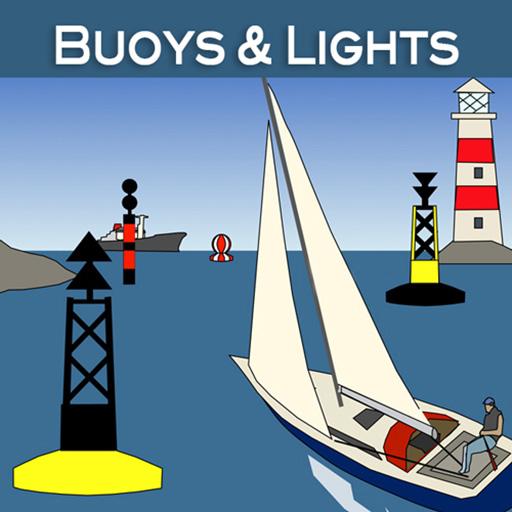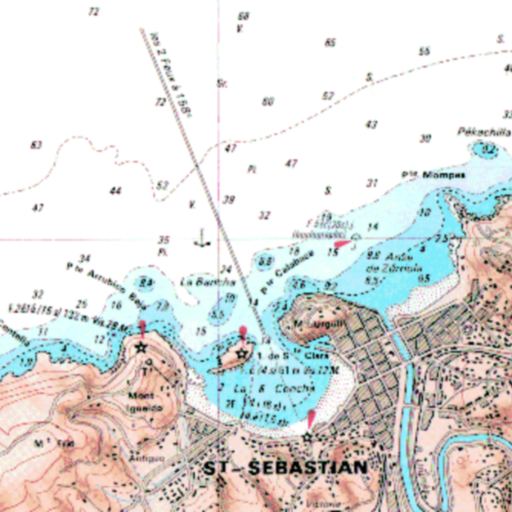IALA Buoy Trainer
Play on PC with BlueStacks – the Android Gaming Platform, trusted by 500M+ gamers.
Page Modified on: October 14, 2019
Play IALA Buoy Trainer on PC
This app brings the plain IALA text to life by using a high level of visual effects to show different buoy types and different light characteristics, which can be set by the user. Through these visual effects, the learning process is considerably friendlier and shorter, and the information is much better memorized by the student.
Knowledge of IALA buoyage system is mandatory to pass a test for obtaining a boating or STCW license. This app treats IALA A and IALA B type of buoyage system.
The IALA buoyage trainer app has 3 menus.
First the Browser menu
Here you will find for each type of buoy (lateral A, lateral B, cardinal, special) an index card with day and night simulation. You can select the light rhythm and see it working as in real life. The index card treats characteristics like color, shape, top-mark, light and also ECDIS symbols and chart symbols. You should switch between these index pages and the theoretical section during the learning process.
Second the Quiz menu
You can test your knowledge with a series of 10 questions. There are 2 levels, basic and advanced. After running through the basic quiz you will really know everything about shapes, colors, top-marks and light characteristics. In this quiz the same visual effects as the browser section are used. Pass on to the advanced quiz if you constantly score 80% or more.
The advanced quiz contains a large set of open questions, which assesses a thorough knowledge of the buoying system in many practical situations. Even an experienced seafarer can always come back to this quiz section to check the actual level of his knowledge.
Third the Theory menu
We recommend to completely take this section at the start of the learning process. In the paragraph where the different types of buoys are discussed, the user can switch to the browser menu to see the visual representation of each type. This theory section serves also as a reference on the IALA buoyage system.
You can give us feedback via email using the Contact button.
Play IALA Buoy Trainer on PC. It’s easy to get started.
-
Download and install BlueStacks on your PC
-
Complete Google sign-in to access the Play Store, or do it later
-
Look for IALA Buoy Trainer in the search bar at the top right corner
-
Click to install IALA Buoy Trainer from the search results
-
Complete Google sign-in (if you skipped step 2) to install IALA Buoy Trainer
-
Click the IALA Buoy Trainer icon on the home screen to start playing