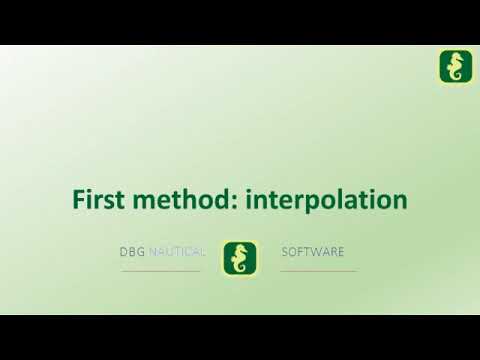Tidal Calculator
Mainkan di PC dengan BlueStacks – platform Game-Game Android, dipercaya oleh lebih dari 500 juta gamer.
Halaman Dimodifikasi Aktif: 23 Oktober 2019
Play Tidal Calculator on PC
The calculator let's you predict the height of the tide at any given moment or the moment for which the tide reaches a certain level, for standard and secondary ports and for diurnal and semi-diurnal tides. Detailed calculation steps are shown where possible, like rule of twelfth analysis.
With the secondary port tool, you now have a powerful calculator at your fingertips without the need to do manual interpolations. Just put in the data and you have the answers.
The tidal stream tool is about the horizontal movement of the water. The interpolation method of this tool is really handy.
Secondary port tool and Tidal stream tool come with a harmonic calculation method and graphical result plot. This method is based on the 4 principal harmonic constituents as explained in the theory section of the app. These are very powerful tools, allowing to use tidal angles and factors.
Consult our extensive help pages which were drawn with great care to guide and help you.
With the Clearance tool you can determine the height of the tide needed to enter or leave a port, based on under keel clearance. The vertical method is all about vertical height calculations, based on air draft of the ship. This tool can also be used to calculate corrected height of, for example, a light house.
Our theory section contains some important notes on tides. Cause and types of tides are explained, together with effect of shallow waters and meteorological conditions like wind and barometric pressure.
You will also find a background section on the tide prediction by the harmonic constant method and an explanation of the four principal constants. A simulation is shown with use of the Kelvin tidal prediction machine. All this was done to help you in using our calculators.
Mainkan Tidal Calculator di PC Mudah saja memulainya.
-
Unduh dan pasang BlueStacks di PC kamu
-
Selesaikan proses masuk Google untuk mengakses Playstore atau lakukan nanti
-
Cari Tidal Calculator di bilah pencarian di pojok kanan atas
-
Klik untuk menginstal Tidal Calculator dari hasil pencarian
-
Selesaikan proses masuk Google (jika kamu melewati langkah 2) untuk menginstal Tidal Calculator
-
Klik ikon Tidal Calculator di layar home untuk membuka gamenya