
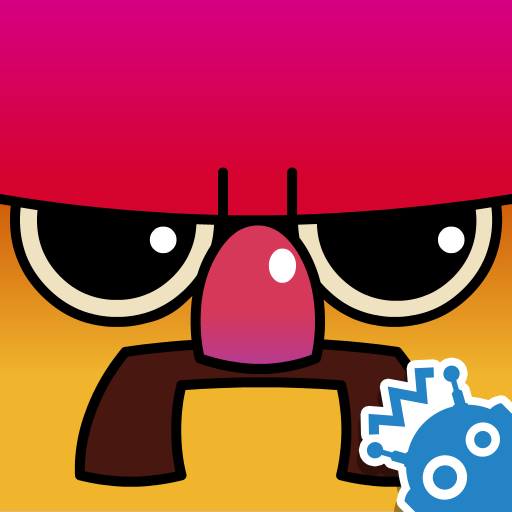
Big Action Mega Fight!
Play on PC with BlueStacks – the Android Gaming Platform, trusted by 500M+ gamers.
Page Modified on: December 23, 2014
Play Big Action Mega Fight! on PC
Megatropolis is overrun with vicious criminal gangs and it's up to Brick Strongarm and his killer moustache to save the city!
--------------------------
"Double Stallion is clearly paying homage to a simpler time of gaming. A time when you could tell a man was a real man because he was wearing a cut-off denim jacket and studded leather gloves."
~PocketGamer
"There’s no denying the primal charm that comes from a scrolling beat-em-up, and Big Action Mega Fight! achieves this with aplomb."
~148Apps
--------------------------
FEATURES
- Punch your way through over 35 stages of non-stop fighting action
- Upgrade your fighter and learn new special attacks like: Fistnado, Orbital Punch, Poultry Rain, and more
- Intuitive touch-based controls will make you forget you ever needed a controller to play fighting games
- Luscious hand-drawn sprite animation and varied detailed environments
- Gripping dramatic storyline
- Bodacious soundtrack that'll make you wish it was still 1989
- Google Play Games achievements and leaderboards
--------------------------
Get the soundtrack:
https://vibeavenue.bandcamp.com/album/big-action-mega-fight-ost
Big Action Mega Fight! is the perfect compliment to your arsenal of mobile games!
**DOWNLOAD TODAY!**
Play Big Action Mega Fight! on PC. It’s easy to get started.
-
Download and install BlueStacks on your PC
-
Complete Google sign-in to access the Play Store, or do it later
-
Look for Big Action Mega Fight! in the search bar at the top right corner
-
Click to install Big Action Mega Fight! from the search results
-
Complete Google sign-in (if you skipped step 2) to install Big Action Mega Fight!
-
Click the Big Action Mega Fight! icon on the home screen to start playing




