
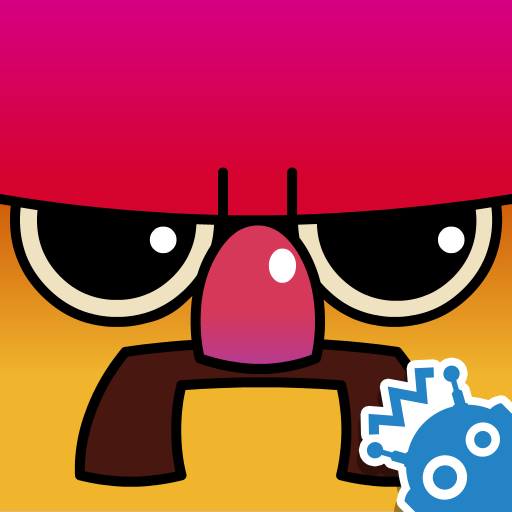
Big Action Mega Fight!
Graj na PC z BlueStacks – Platforma gamingowa Android, która uzyskała zaufanie ponad 500 milionów graczy!
Strona zmodyfikowana w dniu: 23 grudnia 2014
Play Big Action Mega Fight! on PC
Megatropolis is overrun with vicious criminal gangs and it's up to Brick Strongarm and his killer moustache to save the city!
--------------------------
"Double Stallion is clearly paying homage to a simpler time of gaming. A time when you could tell a man was a real man because he was wearing a cut-off denim jacket and studded leather gloves."
~PocketGamer
"There’s no denying the primal charm that comes from a scrolling beat-em-up, and Big Action Mega Fight! achieves this with aplomb."
~148Apps
--------------------------
FEATURES
- Punch your way through over 35 stages of non-stop fighting action
- Upgrade your fighter and learn new special attacks like: Fistnado, Orbital Punch, Poultry Rain, and more
- Intuitive touch-based controls will make you forget you ever needed a controller to play fighting games
- Luscious hand-drawn sprite animation and varied detailed environments
- Gripping dramatic storyline
- Bodacious soundtrack that'll make you wish it was still 1989
- Google Play Games achievements and leaderboards
--------------------------
Get the soundtrack:
https://vibeavenue.bandcamp.com/album/big-action-mega-fight-ost
Big Action Mega Fight! is the perfect compliment to your arsenal of mobile games!
**DOWNLOAD TODAY!**
Zagraj w Big Action Mega Fight! na PC. To takie proste.
-
Pobierz i zainstaluj BlueStacks na PC
-
Zakończ pomyślnie ustawienie Google, aby otrzymać dostęp do sklepu Play, albo zrób to później.
-
Wyszukaj Big Action Mega Fight! w pasku wyszukiwania w prawym górnym rogu.
-
Kliknij, aby zainstalować Big Action Mega Fight! z wyników wyszukiwania
-
Ukończ pomyślnie rejestrację Google (jeśli krok 2 został pominięty) aby zainstalować Big Action Mega Fight!
-
Klinij w ikonę Big Action Mega Fight! na ekranie startowym, aby zacząć grę




