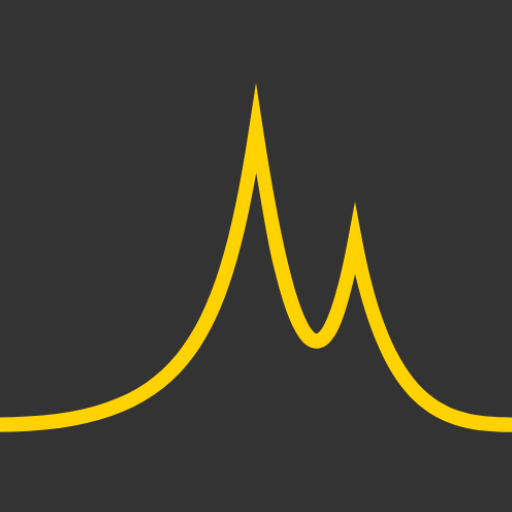dB Meter - frequency analyzer decibel sound meter
Gioca su PC con BlueStacks: la piattaforma di gioco Android, considerata affidabile da oltre 500 milioni di giocatori.
Pagina modificata il: 27 luglio 2021
Play dB Meter - frequency analyzer decibel sound meter on PC
dB Meter is a full of features dBA sound level meter (noise meter) with exclusive accuracy of sound frequency measurements calibrated with a professional decibel meter.
A sound level meter (known as a noise detector) is useful for those who wants to avoid exposing their ears to harmful noise levels. But who wants to spend hundreds of dollars on one? So, use this dBA noise meter for your benefit.
dB Meter is a free mobile app that provides professional-quality measurement results, calibrated using accurate Nor140 high-precision sound level meter. With our dB Meter based on the FFT algorithm, you can measure ambient noise levels, save your measurements and their locations, and share your measurements with others. dB Meter is designed for detecting sound frequency. It combines a utility with stylish design and a polished user experience: a powerful tool in a sleek package. All this is at a tiny fraction of the cost of professional sound meters.
(Please note that a dB Meter sound & noise level meter app is not a replacement for professional sound level meter devices and should be used for personal purposes only.)
FEATURES:
● Highly accurate decibel meter.
● Saves location data for each measurement.
● Saves measurements with custom names right in the noise detector.
● Exports measurements.
● Four weighting types dba, dbc, dbb & dbz.
● Allows you to save, export, and playback recorded noise measurements.
● Integrated Fully Functional Spectrum Analyzer
● FFT Plot (Fast Fourier Transform)
● spl meter with linear and logarithm scales
● Up to 16384 FFT size (not all phones supported)
● A lot of available noise meter window functions
● Tracking for max noise volume value
● Max and Min decibel for any selected frequency
● Stunned graphics
Have any questions or suggestions about our spl meter? Write to us: support@dbmeterpro.com
DB Chart to interpret the decibel meter measurements:
150-160 decibel = Eardrum rupture
140 decibel = Aircraft carrier deck.
130 decibel = Jet take-off (100 meters), a gun blast at close range.
120 decibel = Human pain threshold, loud rock concert.
110 decibel = Serious hearing damage if sustained for more than 1 hour.
100 decibel = Serious hearing damage if sustained for more than 8 hours.
90 decibel = Likely hearing damage if sustained for more than 8 hours.
80 dB = Potential but unlikely hearing damage if sustained for more than 8 hours.
70 dB = Just annoying, but probably safe noise.
60 dB = Typical conversational volume.
50 dB = A quiet, library conversation.
40 dB = A whisper.
30 dB = Barely audible sound.
20 dB = Threshold of human hearing. Can be detected only with a noise level meter.
So, use this spl meter app as a noise detector. This noise level meter will show you an accurate sound frequency around you.
Gioca dB Meter - frequency analyzer decibel sound meter su PC. È facile iniziare.
-
Scarica e installa BlueStacks sul tuo PC
-
Completa l'accesso a Google per accedere al Play Store o eseguilo in un secondo momento
-
Cerca dB Meter - frequency analyzer decibel sound meter nella barra di ricerca nell'angolo in alto a destra
-
Fai clic per installare dB Meter - frequency analyzer decibel sound meter dai risultati della ricerca
-
Completa l'accesso a Google (se hai saltato il passaggio 2) per installare dB Meter - frequency analyzer decibel sound meter
-
Fai clic sull'icona dB Meter - frequency analyzer decibel sound meter nella schermata principale per iniziare a giocare